vRealize Automation has a ton of great new features that make it easier than ever to build and manage your hybrid cloud. In this guide I will walk you trough using the latest Cloud Client Command Line utility to import blueprints as code.
Pre-Reqs
- An installation of vRealize Automation 7 – Enterprise Edition
- A reservation with a static IP pool.
- A CentOS 7 or RHEL 7 blueprint with vRA Agent installed and tested. See my guide here.
- The Kuberenetes Blueprint code downloaded from here.
- vRealize Cloud Client 4 downloaded and installed from here.
- vRA Icon Pack downloaded from here
- A quite place where you will not be interrupted
Importing Blueprints in vRealize Automation 7
First, let’s upload the Kubernetes blueprint using cloud client.
Login to cloud client as a cloud admin. You will need the Infrastructure Architect and Software Architect Roles in vRA
vra login userpass --user cloudadmin --tenant vsphere.local --server https://vra-01a.corp.local --password VMware1!
Now import the blueprint you downloaded, make sure you specify the correct path and file name and press enter.
vra content import --path C:\temp\Kubernetes-composite-blueprint.zip --resolution OVERWRITE --precheck WARN --verbose
You will need to update the Master and Minion to point to your template, snapshot (if using Linked Clones) and your customization Spec. Note: this blueprint uses Software Components so it will need to point to a template with the vRA 7 Automation Agent installed.
Now go to the Administration tab, Catalog Management, Catalog Items and change the icon and entitle it to a service.
Note, you will find the Kubernetes Icon in the icon pack.

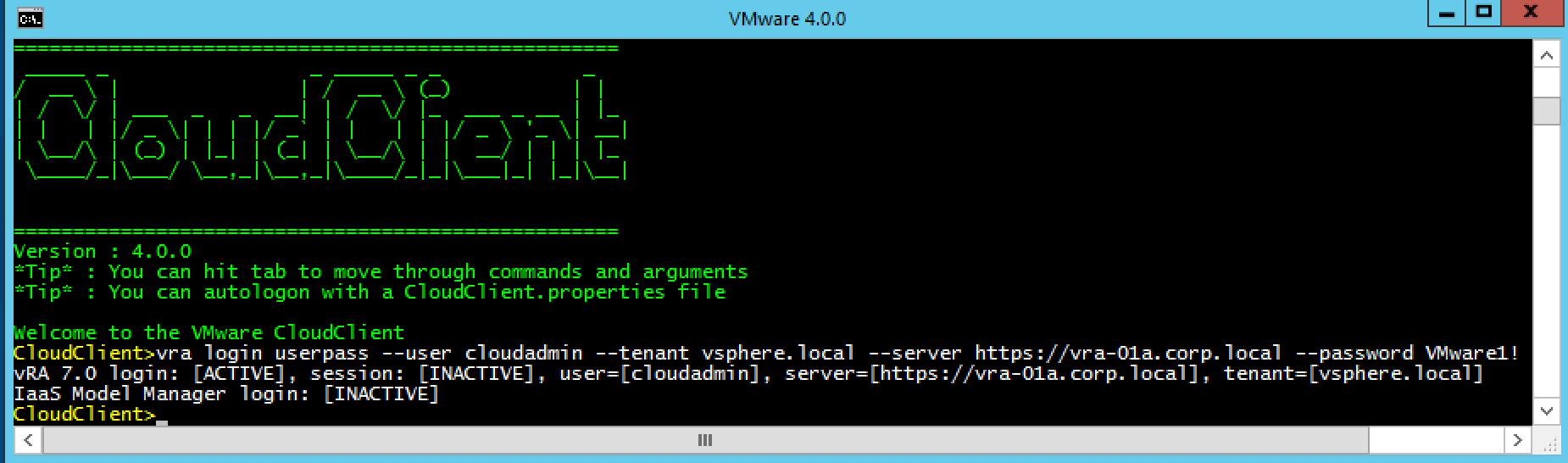
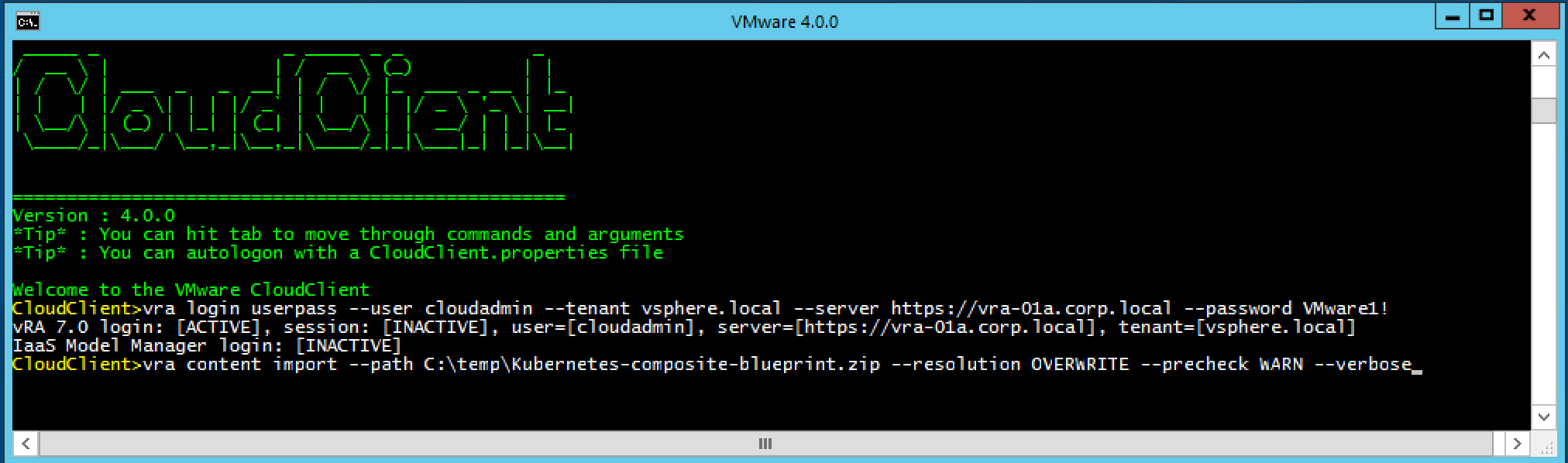
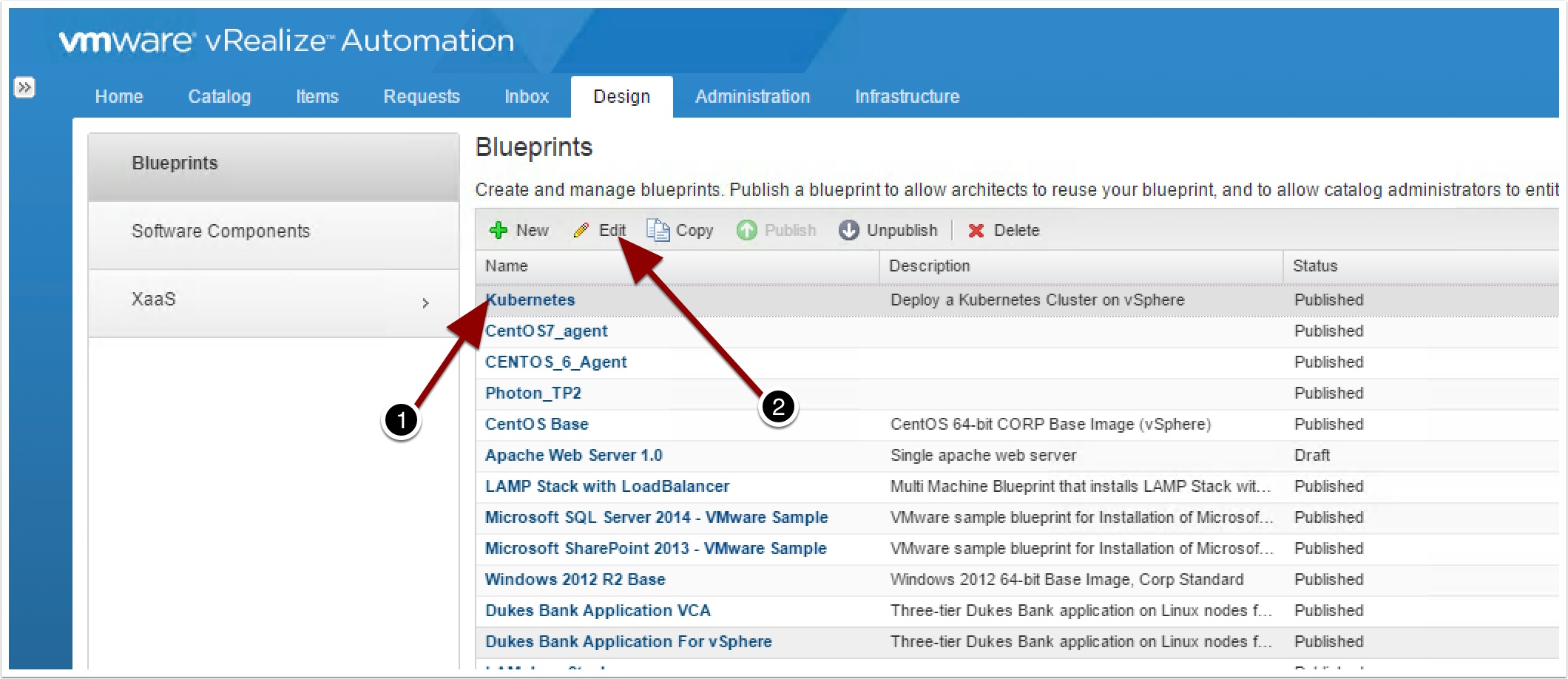
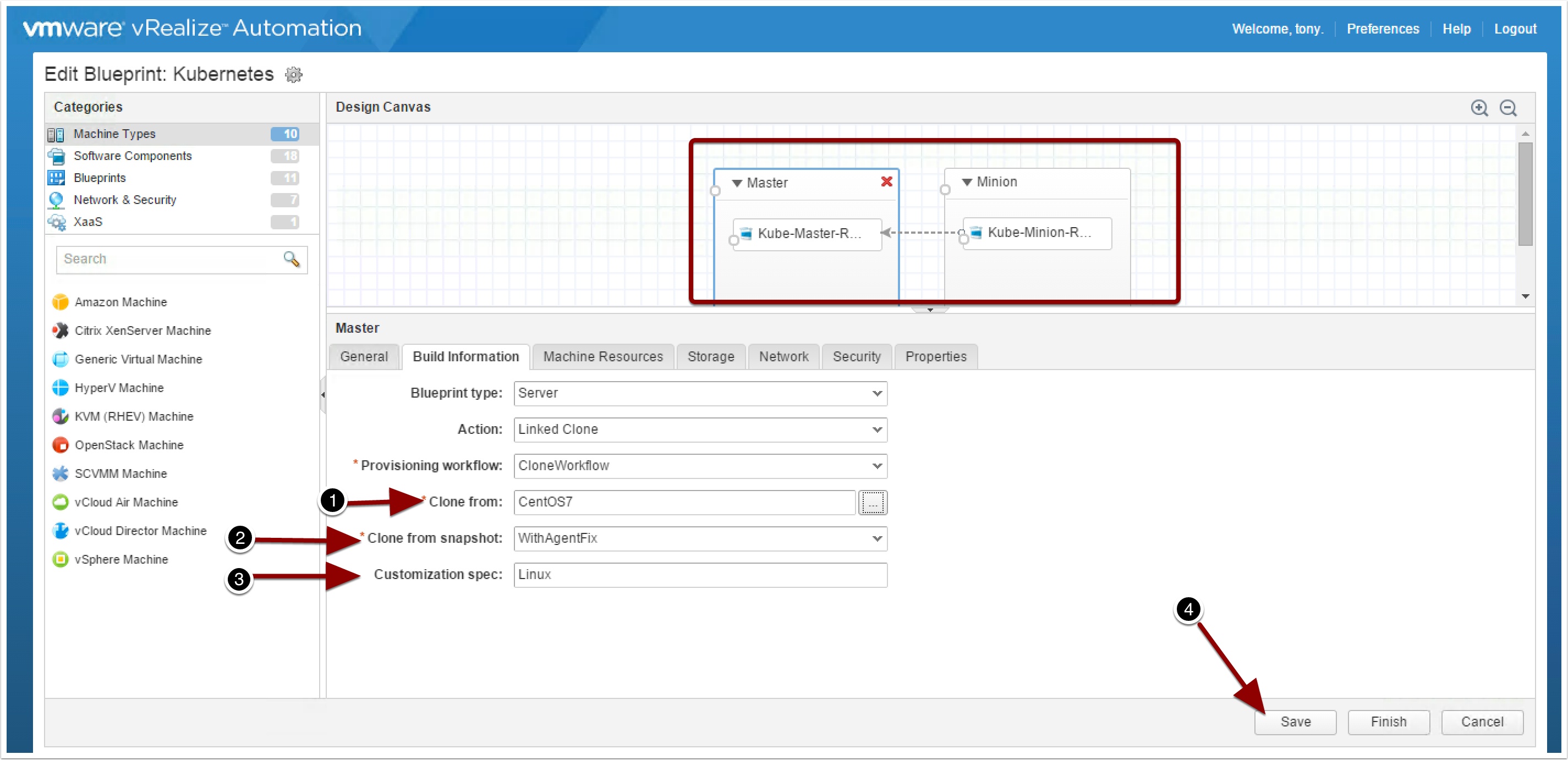
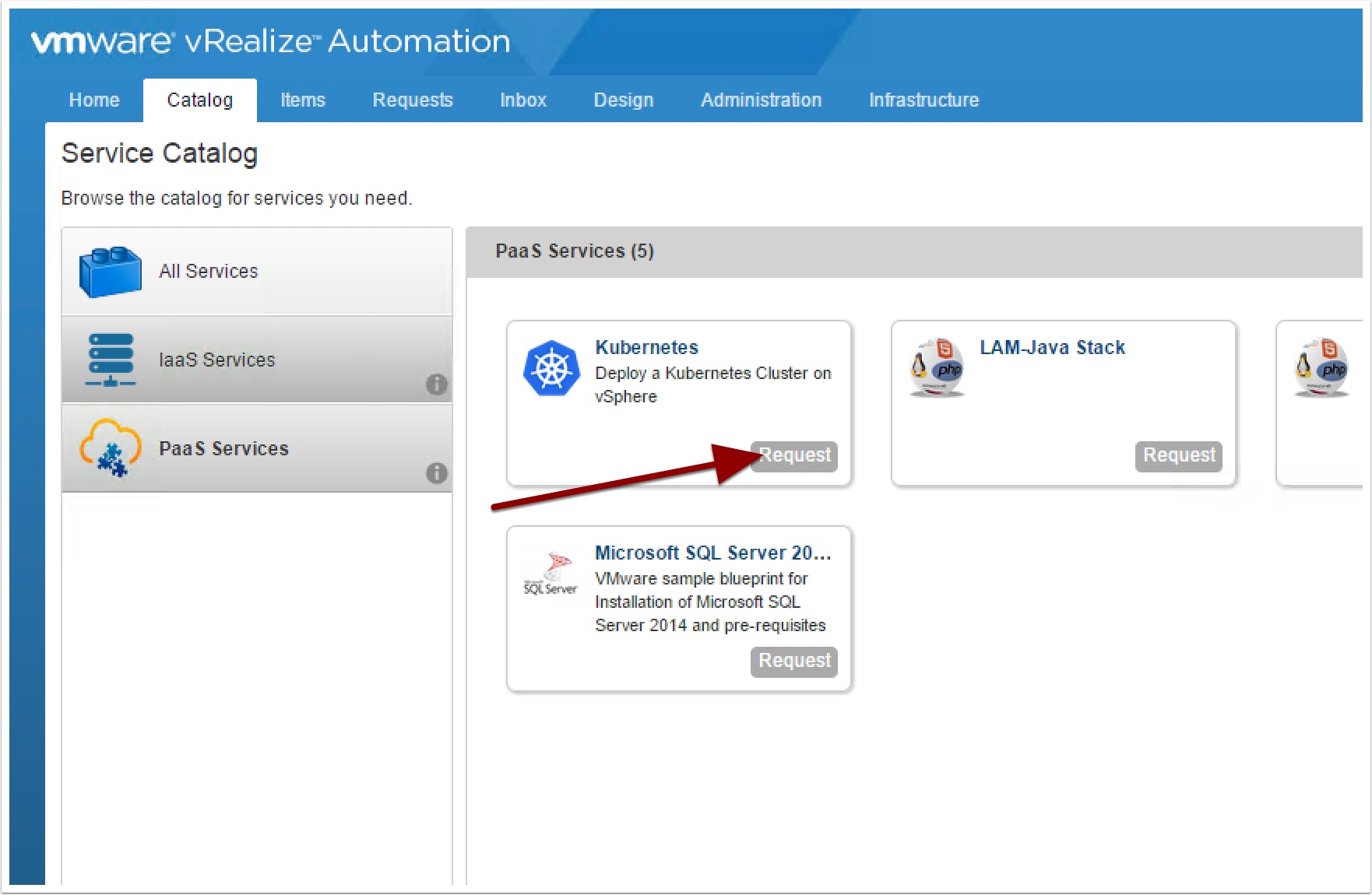
Pingback: The vRA Software Components Ansible Integration – VMtoCloud.com
Pingback: The vRA Guest Agent Ansible Integration – VMtoCloud.com
Pingback: vRA with Ansible Server and vRO integration – VMtoCloud.com
I missed on some prerequisites for this work, thank you for helping me with your information.
Well explained on “import vRA7 Blueprints as code”. Help full one. Thanks to author.
Best Medicine for all types of Cancers
I am struggling with import VRA7 blueprints to use as code. Thank you for your step by step guide.