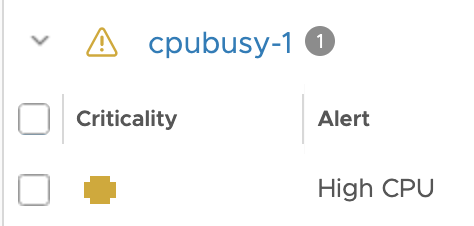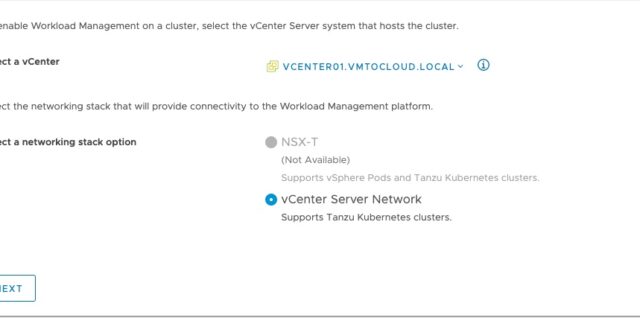IT First Aid Kit

On Sunday it was cold and wet outside so I decided to hook up a new soundbar to my 10 year old LED TV in the kitchen. Unfortunately the TV does not have HDMI ARC support but it did have Continue reading IT First Aid Kit