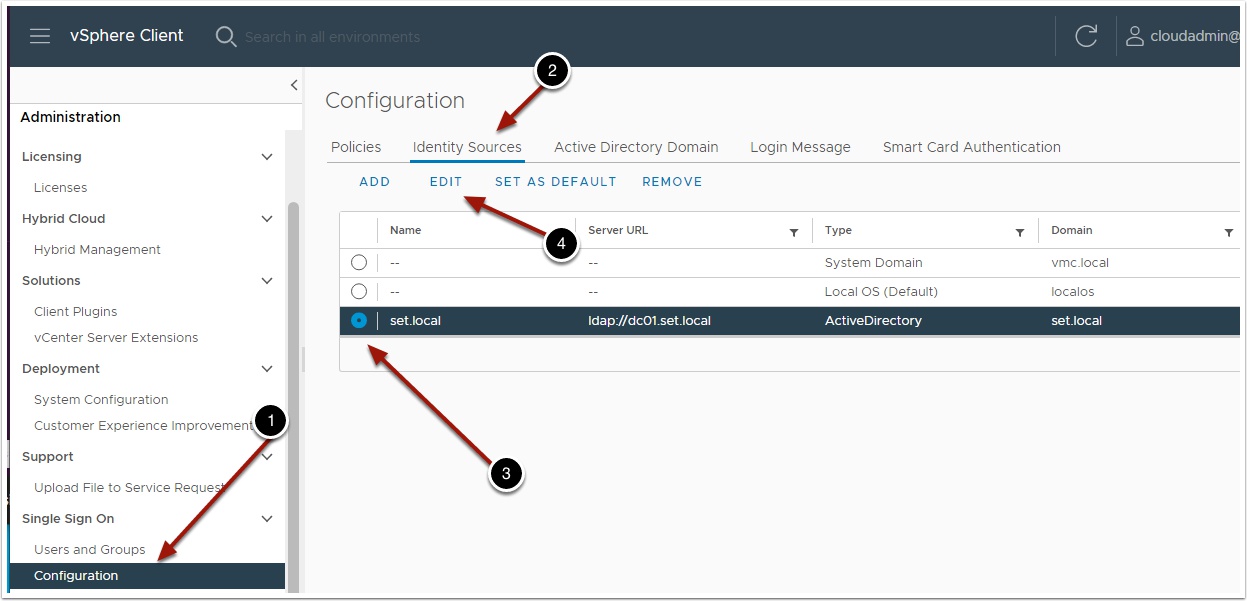Are you able to login via Kubectl vsphere with cloudadmin@vmc.local but not a domain user?
Are you getting errors like:
FATA[0060] Failed to get available workloads, response from the server was invalid
DEBU[0060] Error while getting list of workloads: invalid character ‘<‘ looking for beginning of value
Then you probably need to check your identity source settings on your vCenter Server in the VMC SDDC.
On the VMC SDDC vCenter, Go to administration and under Single Sign on click on configuration
Click Identity Sources, select your domain name and click edit