We have all heard the ugly word inflation. Everything is getting more expensive and that includes IT infrastructure and services. As a 20 year veteran of IT I have been through a couple economic downturns. While I do not have a crystal ball to tell you what the future holds I can share some tips on things I have done to maximize current investments and avoid additional costs for your organization.
1. Use Tree Size Free to delete or archive old files on file servers
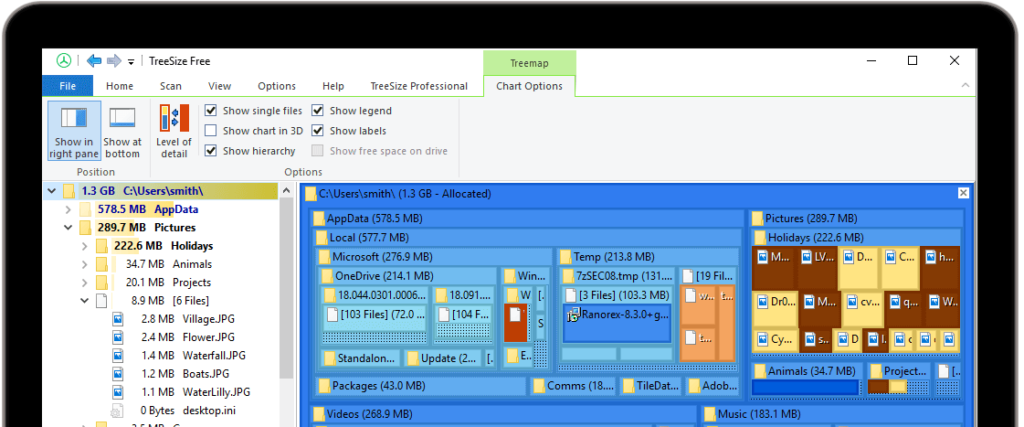
2. Use VMware Converter to free up old hardware or move a cloud instance to vSphere
Converter is back and better than ever, free up old hardware in your data center and repurpose it for ESXi instead. Maximize what you already have instead of buying new. Also move costly cloud workloads back on prem to eliminate recurring costs. Check out this guide to convert Ec2 instances to vSphere
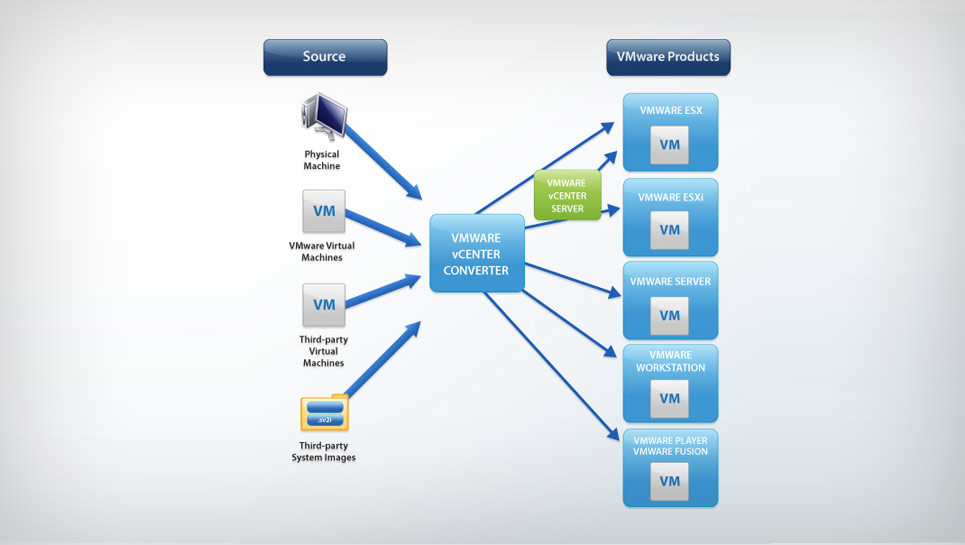
3. Use Aria Operations or RVtools to rightsize VM’s
Let’s face it most VM’s are oversized because app owners have been burned in the past so they ask for as much CPU, Memory and storage as they can get. This ends up costing more money and uses up resources that could be freed up for other workloads. Scan your environment to see what could be right sized and reduce your overall footprint.
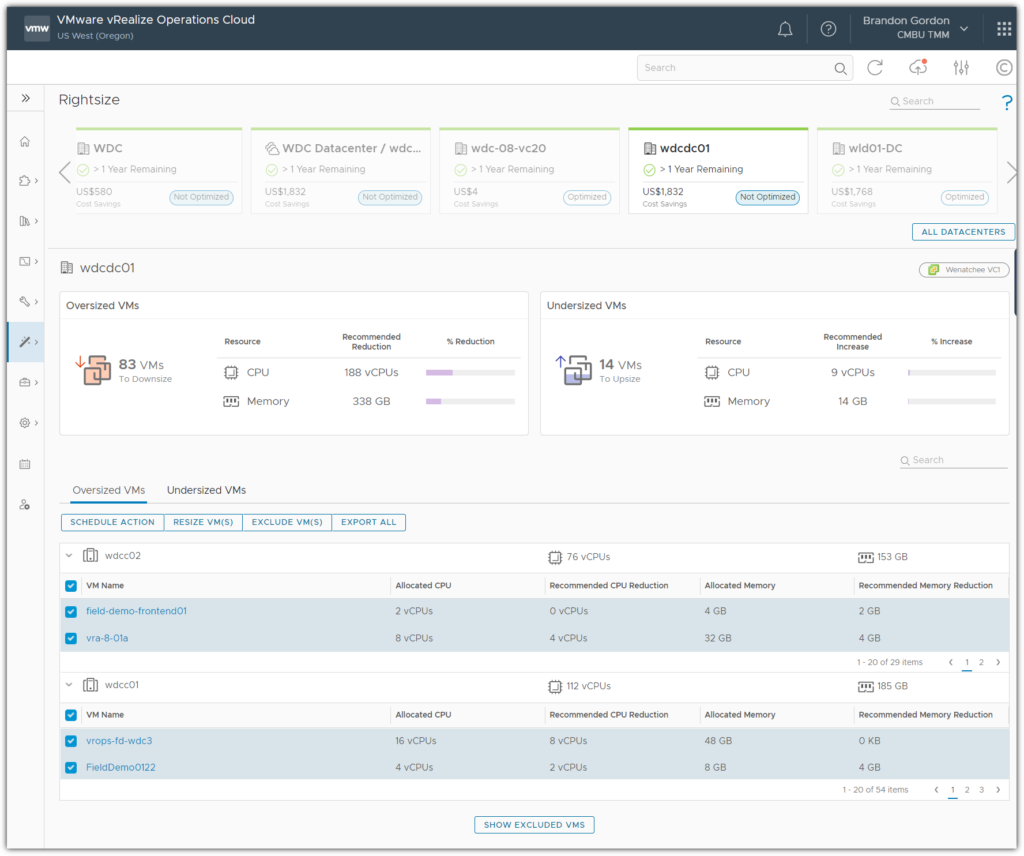
4. Run Kubernetes natively in your data center
Running containers in the cloud can quickly add up, on just a couple VM’s you can run 100’s of containers locally with the same technology your developers want. Now I am not saying everything could move but this would be an easy way to save on dev test environments.
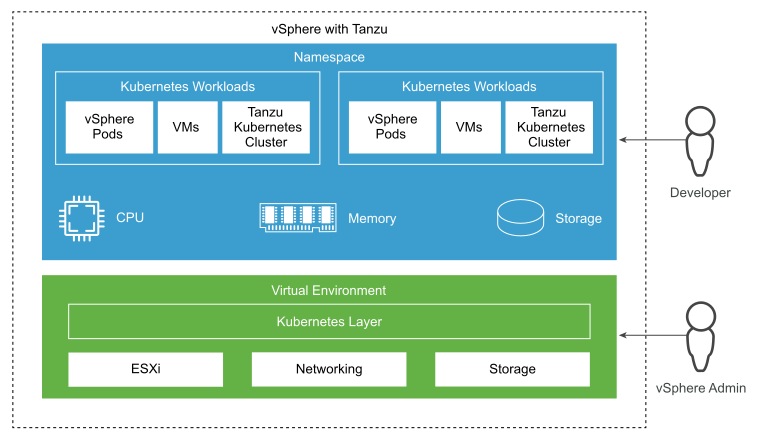
5. Remove stale users from SAS platforms
Many SAS platforms charge per user. Why not setup a plan or better a script with some automation to remove users that are not active for a period of time, then have them request access if needed again.
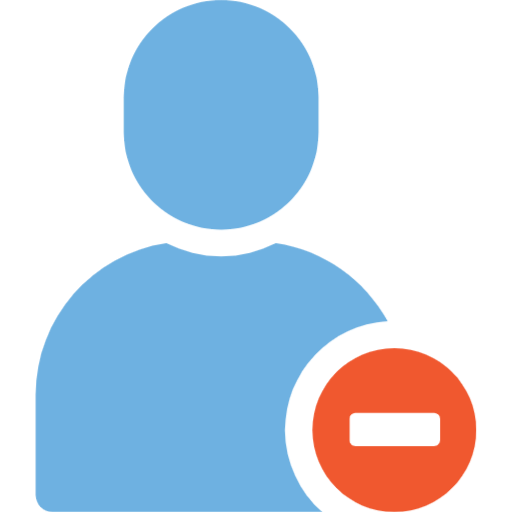
6. Install Aria migration to see how much you could save moving to VMware Cloud on AWS
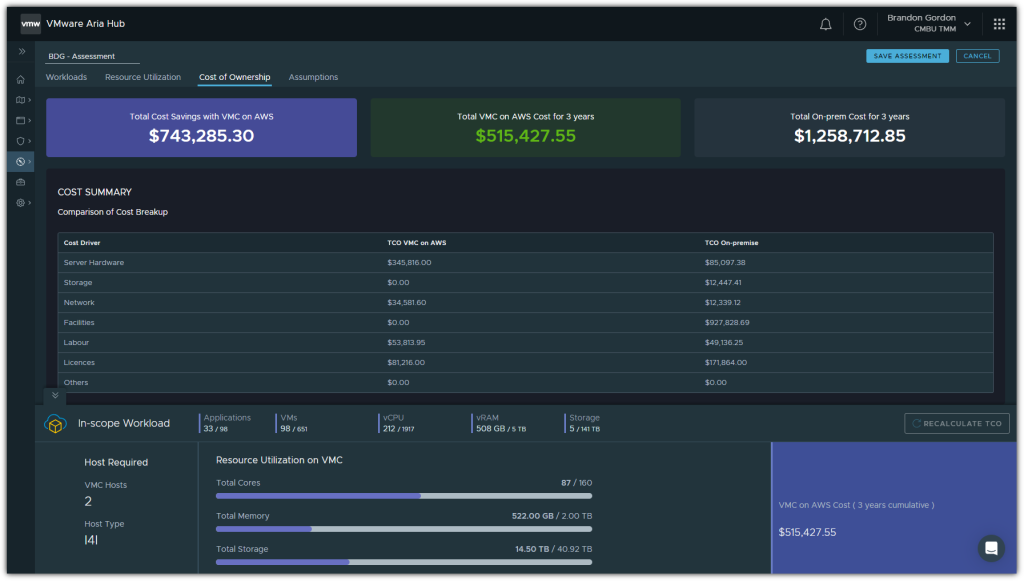
7. Disable unnecessary running services and programs with Group Policy
Does window update really need to check updates every day? What other processes are running? Free up resources so you can deploy more VM’s
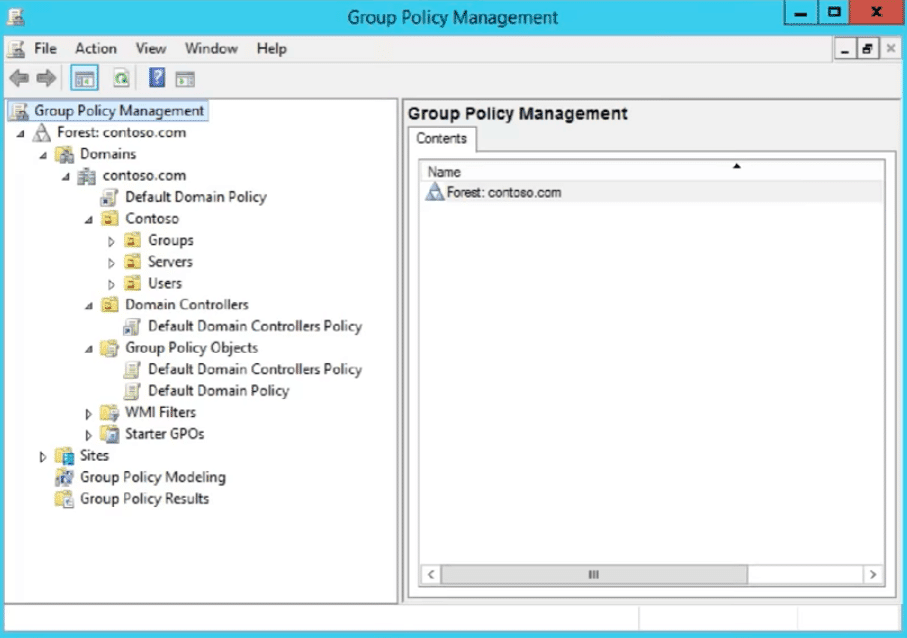
8. Disable unnecessary Linux processes with Aria Automation Config (formerly SaltStack)
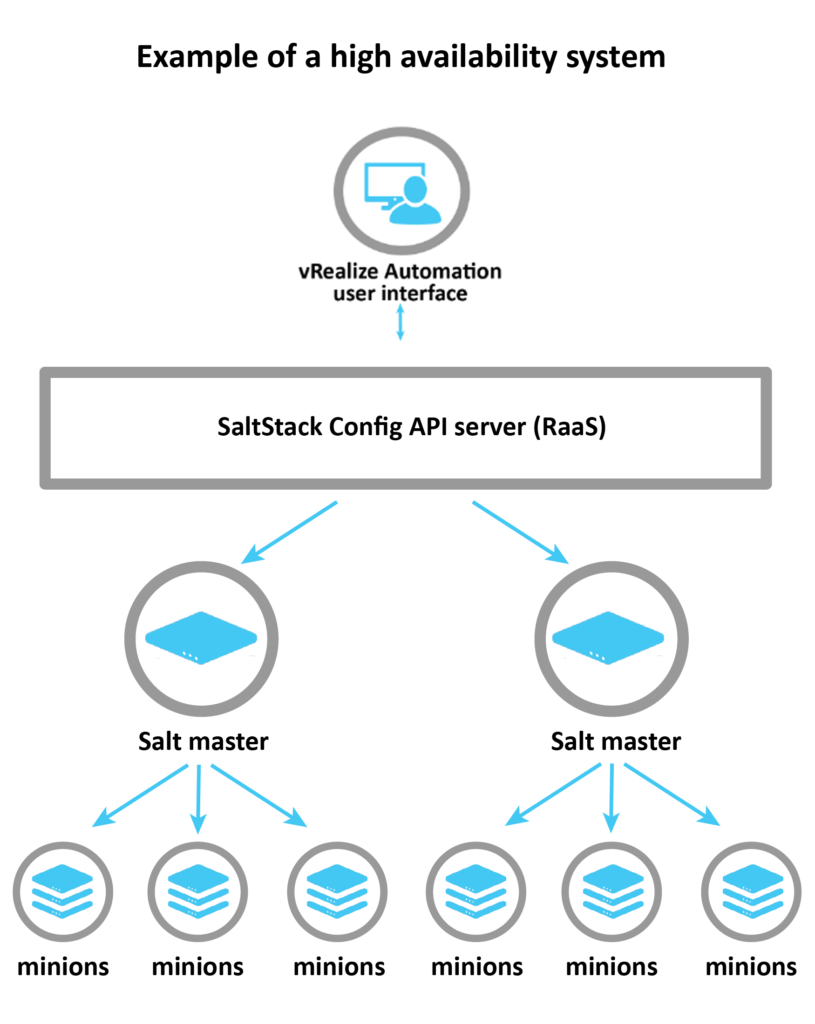
9. Protect Critical Systems in the Cloud with VCDR
Why pay for an extra data center and double the hardware when you can protect those workloads in the cloud for a fraction of the price. I
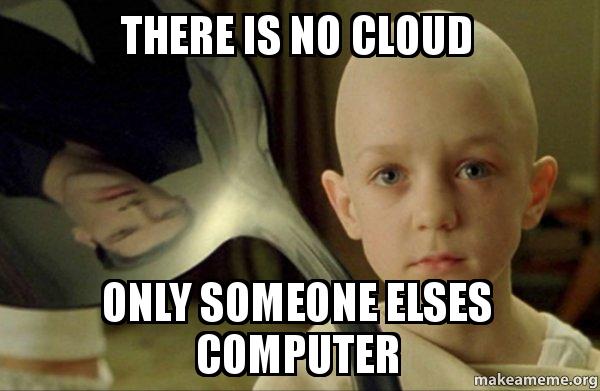
10. Use a nested lab to test new vSphere versions
Repurpose that hardware and add it to your existing cluster, no need to run additional hardware to test new vSphere versions. Just run it nested. This way you can also just suspend the environment when you are not using it.
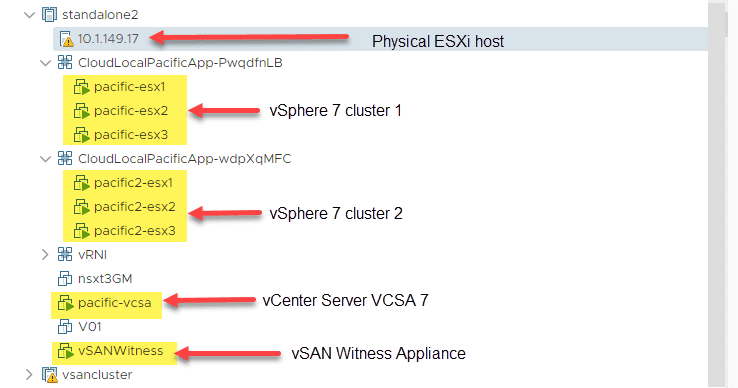
Anything I am missing? What have you done to reduce costs in IT? Share them in the comments below!
