In this guide I will show you to use a Software Components Blueprint to integrate Ansible Playbooks. In this example I am using what I describe as Ansible Standalone. Meaning, there is no Ansible Server that is pusing the playbook to this server. I simply install ansible, pull the playbook from my GitHub repository and run ansible locally.
Pre-Reqs
- Working installation of vRealize Automation 7 Enterprise
- Cloud Client 4 installed from here
- Download the Ansible_Examples_SC Blueprint here
- Working vRealize Automation Agent Blueprint – See my guide here
- SE Linux enabled in Passive Mode in the above template see here for instructions
- Internet access from the provisioned VM
Use cloud client to upload the blueprint to your vRA installation
See my guide here on importing blueprints into vRA here
Create your Playbooks_EL7 drop down list:
- Go to administration Tab
- Click on Property Definitions
- Click +New
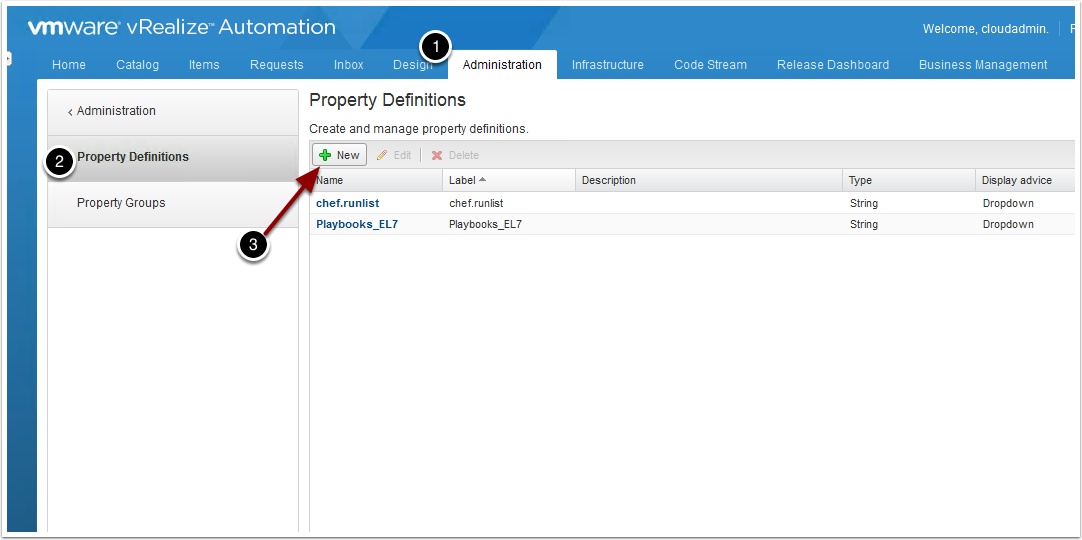
Enter the following:
- Enter a name
- Enter the same for label
- Enter a description
- Select String
- Select Yes
- Choose Dropdown
- Click New and create the selections
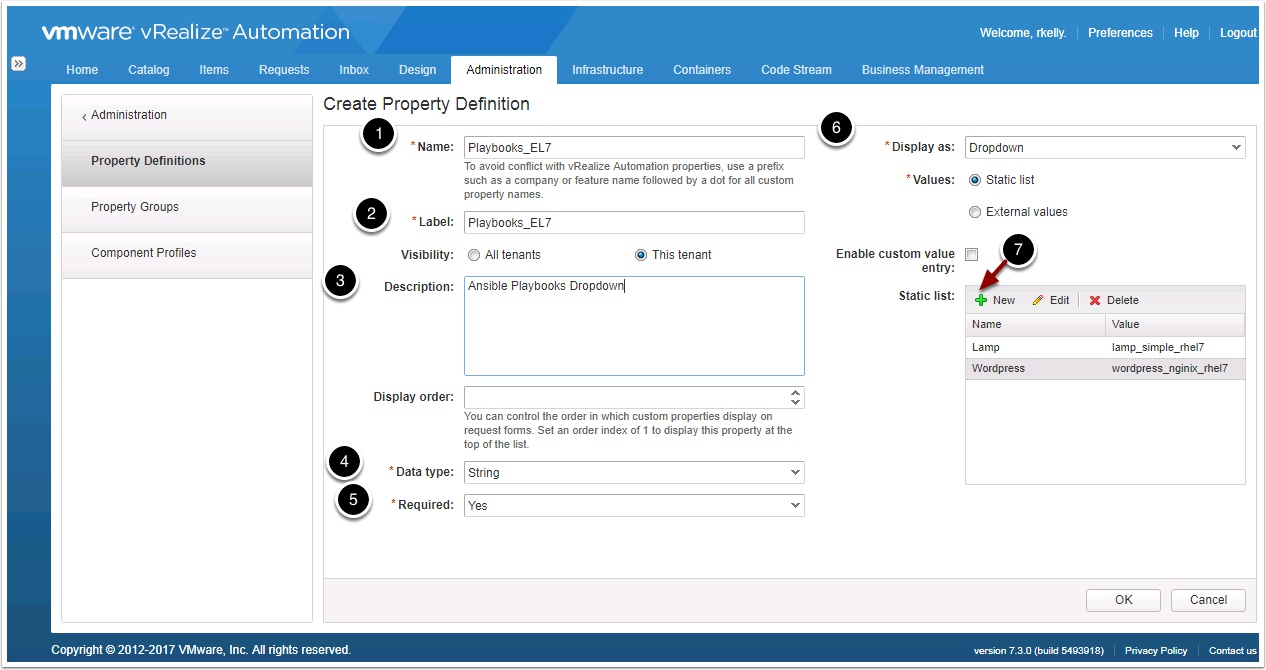
Make sure you configure the blueprint settings for your template settings
Go to the design tab, blueprints and edit the Ansible_Examples_SC blueprint
FYI
I am pulling the Playbooks from here https://github.com/vmtocloud/ansible-examples


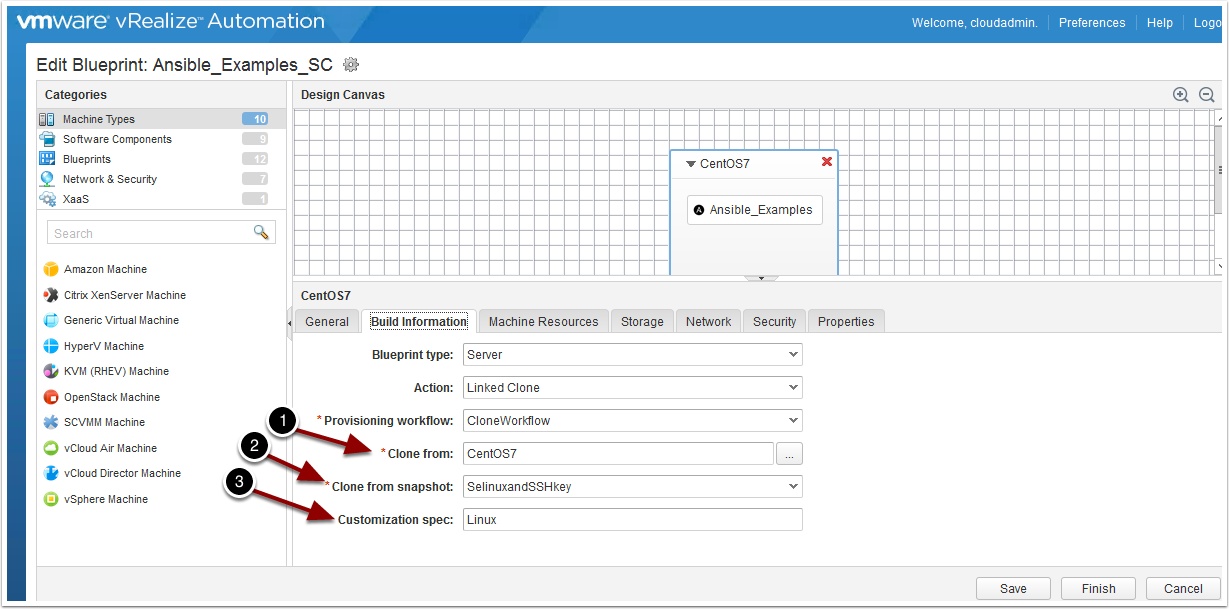
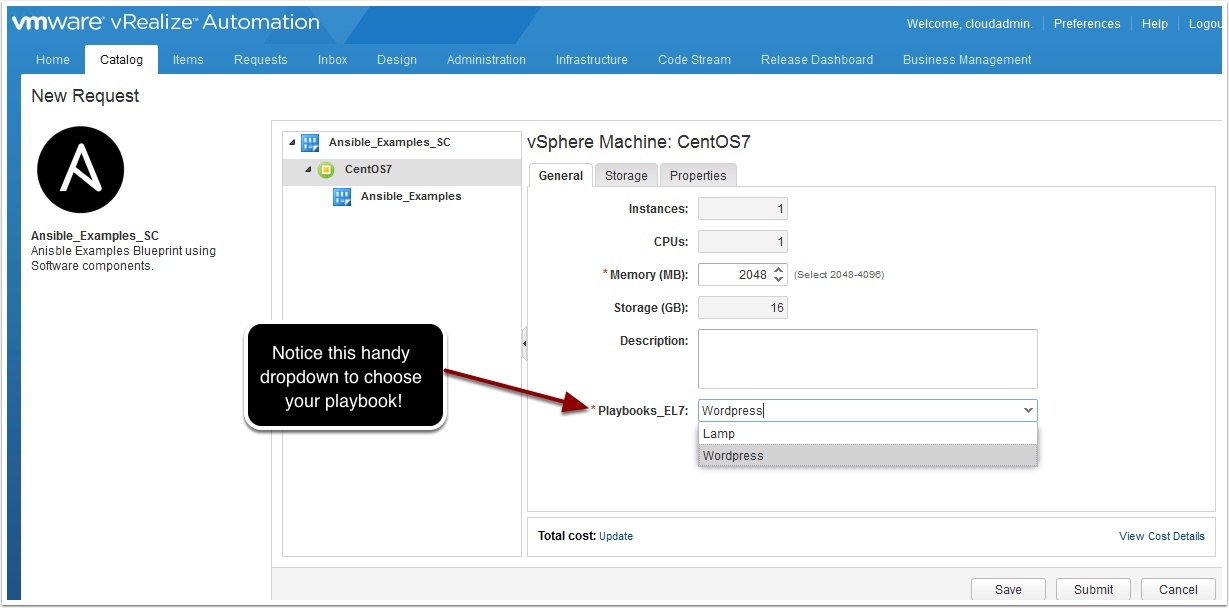
Pingback: vRA Ansible Integration 3 ways – VMtoCloud.com