
In this guide I will show you how to deploy a test app on Kubernetes running on vSphere.
Pre-Reqs:
Kubernetes installed and configured on vSphere using this guide https://github.com/kubernetes/kubernetes-anywhere/blob/master/phase1/vsphere/README.md
Use kubectl to deploy a stateless container
kubectl run --image=vmtocloud/myblog vmtocloud-myblog --port=80 --env="DOMAIN=cluster"
Use a service to access the application
kubectl expose deployment vmtocloud-myblog --type=NodePort --name=vmtocloud-myblog
Open a web browser to the app
In my example the address is http://192.168.2.122:32301
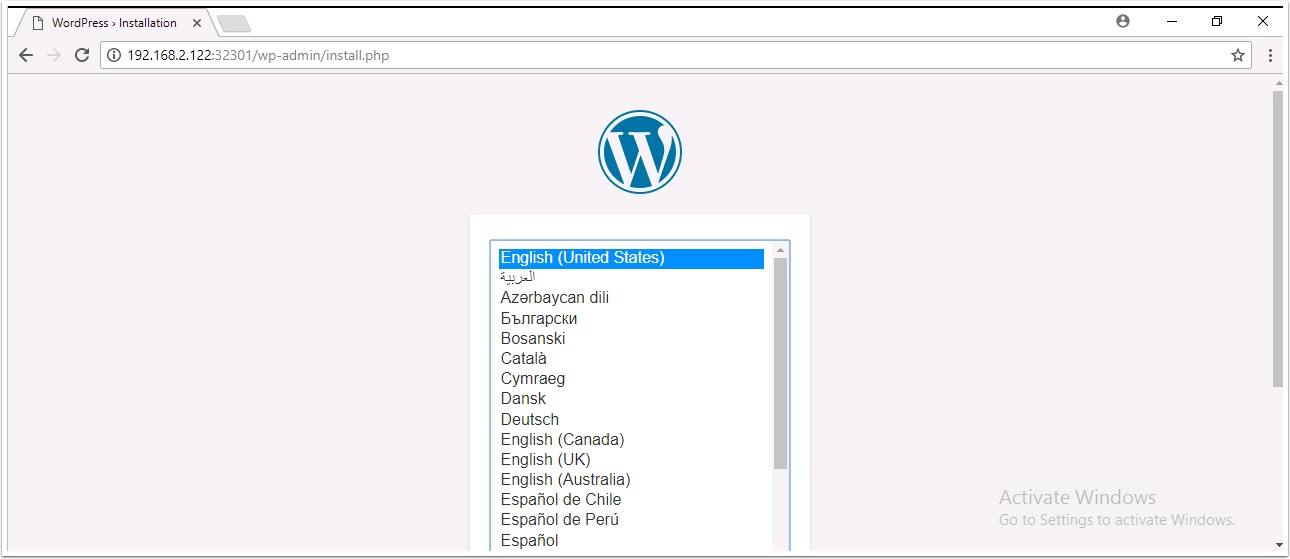
View stats on your running app in the Kubernetes Dashboard
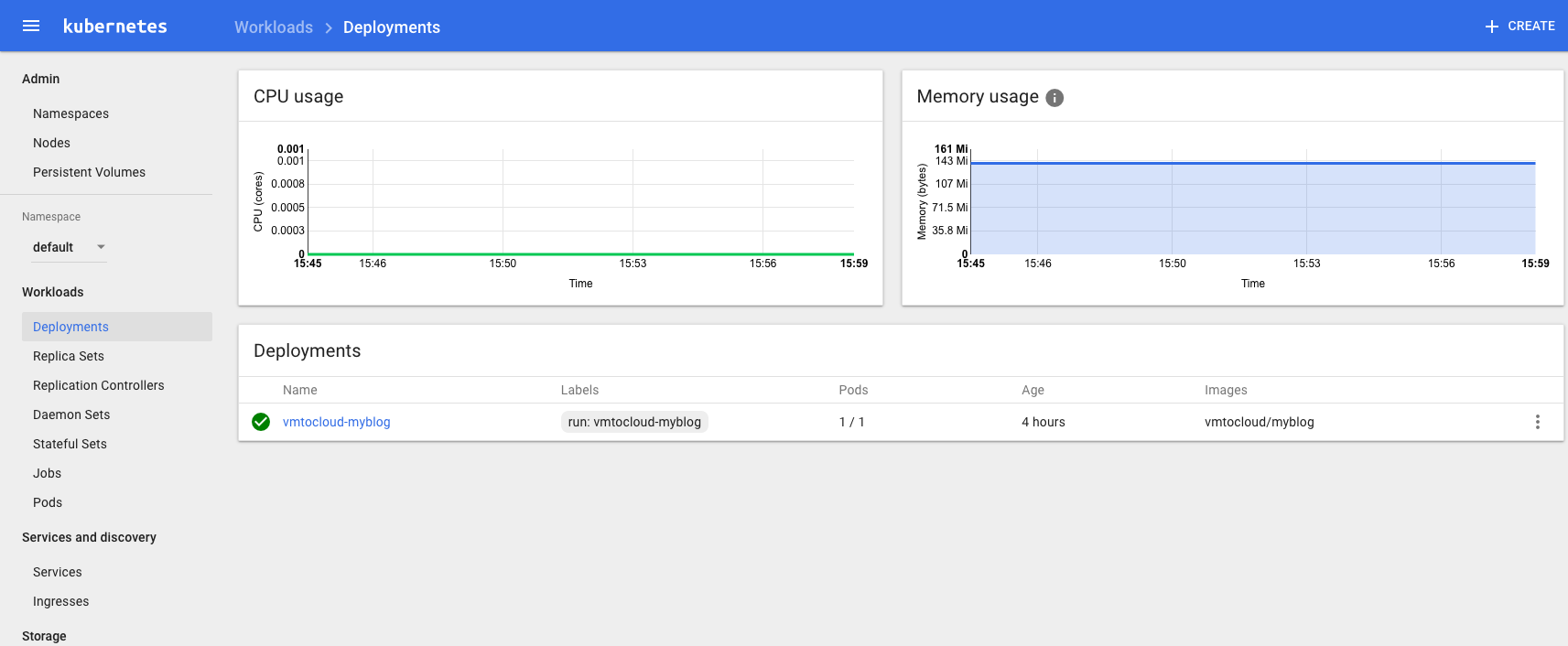

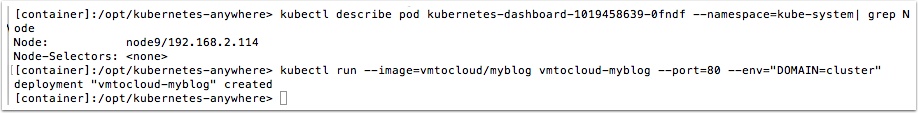
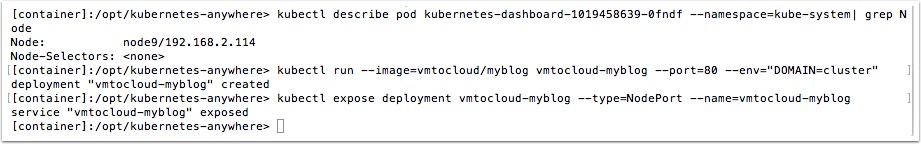

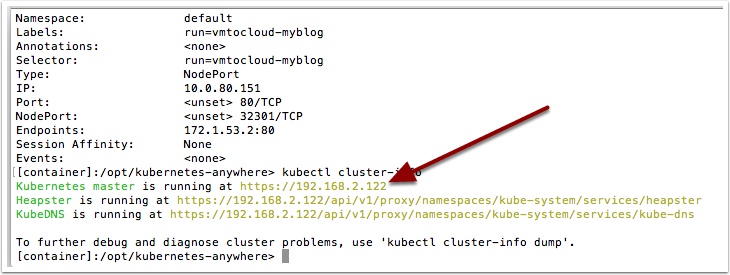
Pingback: Containers for the vSphere Admin: After School Special Update – VMtoCloud.com
Pingback: KubeWeekly #99 – KubeWeekly