This is the best day ever!! Finally some good news in this messed up world we are in at the moment! I have been playing with the VM Service in my lab for the past couple months and have been dying to share it with the world but I was sworn to secrecy. So you may be asking yourself, why am I so excited? It’s yet another infrastructure api from VMware. Yes, as you may or may not know, there are a number of ways to interface with vSphere to automate provisioning of VM’s. From PowerCLI, vCloud Director to vRealize Automation you have your choice. In my opinion choice is good as everyone has their preference of what they feel comfortable with and there are different use cases addressed by each solution. For example vRealize Automation is the go to for production grade VM’s. If you need a fully operational VM complete with virus scan, back up software, corporate blessed image etc. there is no better option out there. For developers, it is a different story. By developers I am specifically speaking about folks that do continuous development where they are spinning up and tearing down deployments over and over. Think yelp vs. SAP. For these developers the new VM service really shines.
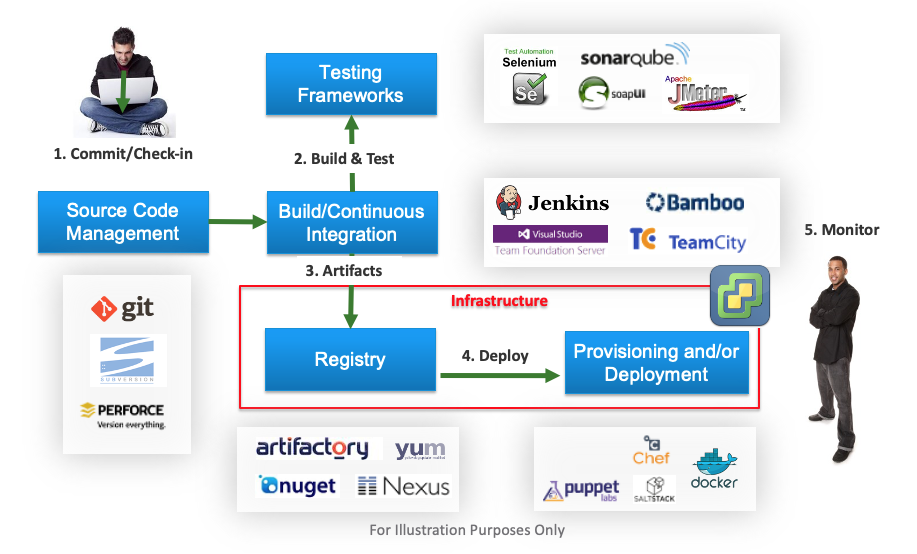
Ok, makes sense but we can already do this today with vSphere what makes this new VM Service so special? Yes, you can already do this with existing solutions but they are very focused on vSphere constructs. So the developer has to know a lot about vSphere, for example data stores, vNics, folders, clusters, etc. Developers may not have any VMware background yet they are masters at what they do. What is unique about the new VM service is that it uses open standards that most developers already know and it follows a workflow that is common on the largest public clouds like AWS. So now your developers can provision on vSphere the same way they do on any other cloud. This leads to a repetitive and predictable provisioning pattern. Now developers can contribute and use code from Github and it will just work on vSphere too.
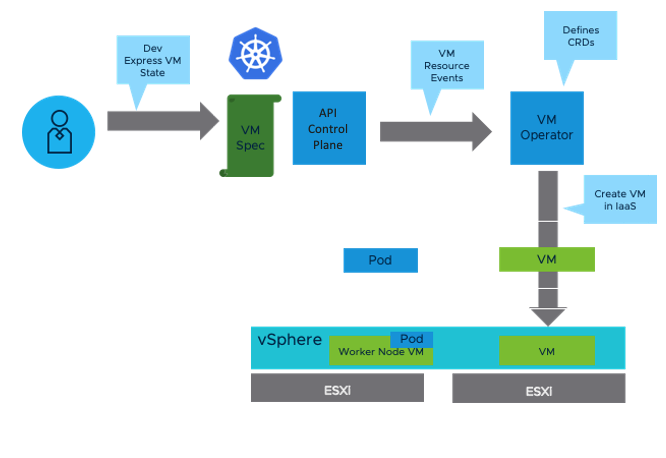
That’s all for now. I am busy rebuilding my home lab with the new bits and will share more soon. In the meantime if you want a deep dive check out this great walkthrough from Myles Gray https://core.vmware.com/blog/introducing-virtual-machine-provisioning-kubernetes-vm-service
