So you setup your cloud proxy for Cloud Assembly and it has been working for weeks and suddenly it stopped working and you check the cloud account and it is constantly spinning in data collection. Eventually it pops up with the following error:
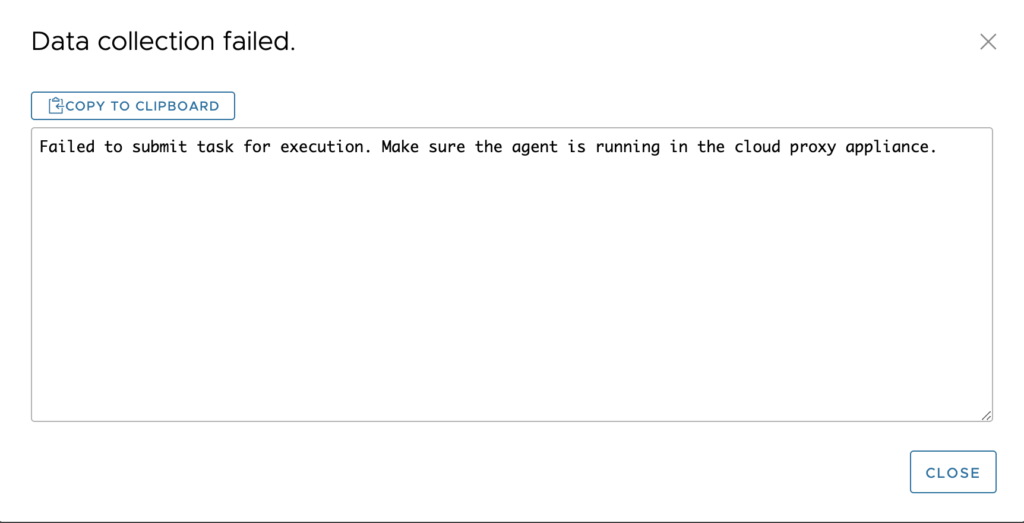
Failed to submit task for execution. Make sure the agent is running in the cloud proxy appliance.
After SSHing tot he cloud proxy appliance and checking everything is ok from this guide it is still stuck in collecting data. The problem is that the SDDC name has changed in VMware Cloud on AWS console.
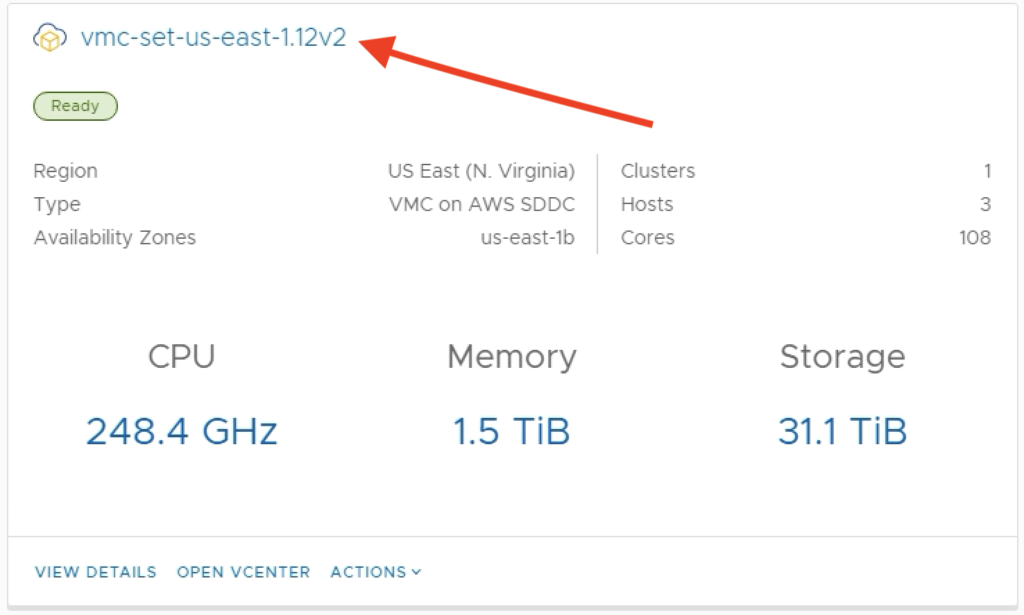
To resolve this issue you have 2 options:
1 Change the SDDC name back to match what the Cloud Account in Cloud Assembly has
2. Create a new Cloud account in Cloud assembly to match the new SDDC name
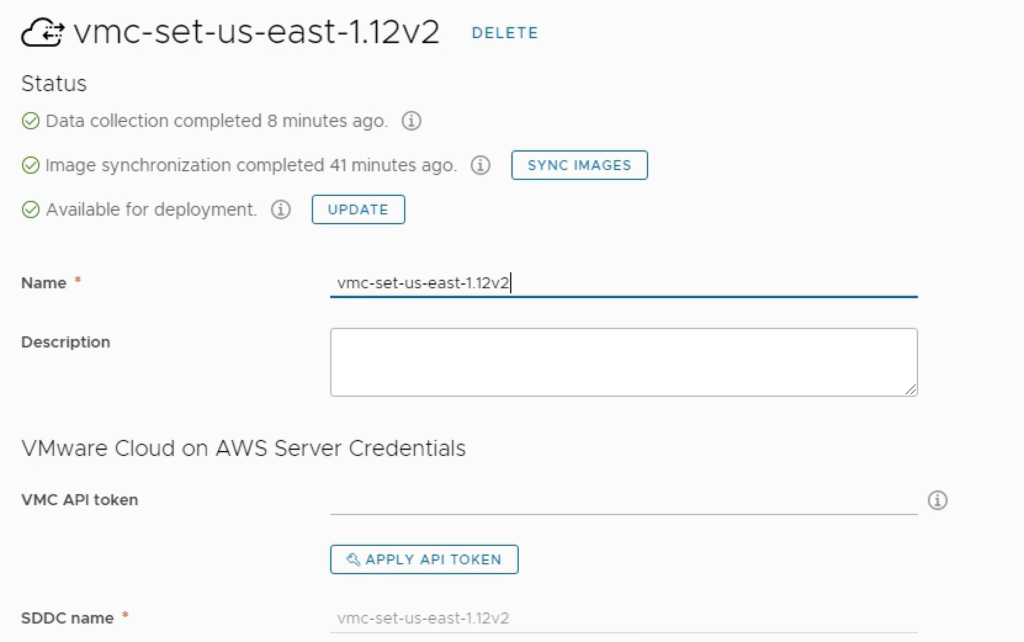
As you can see it is working now that I created a new cloud account with the new name.
