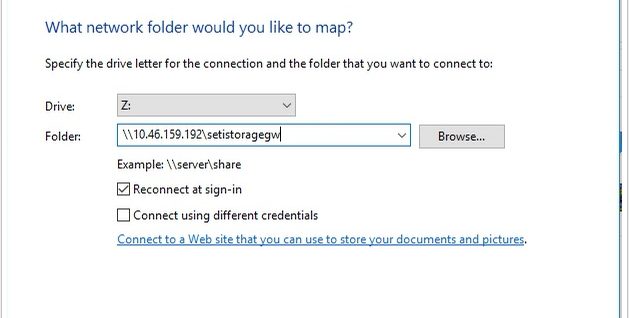How to serve NFS, iSCSI and Windows File shares on VMware Cloud on AWS
In a previous post I showed you how to create Windows and NFS shares on VMware Cloud on AWS that land on Amazon S3 storage. What about if you wanted to use your local vSAN storage to present these services Continue reading How to serve NFS, iSCSI and Windows File shares on VMware Cloud on AWS