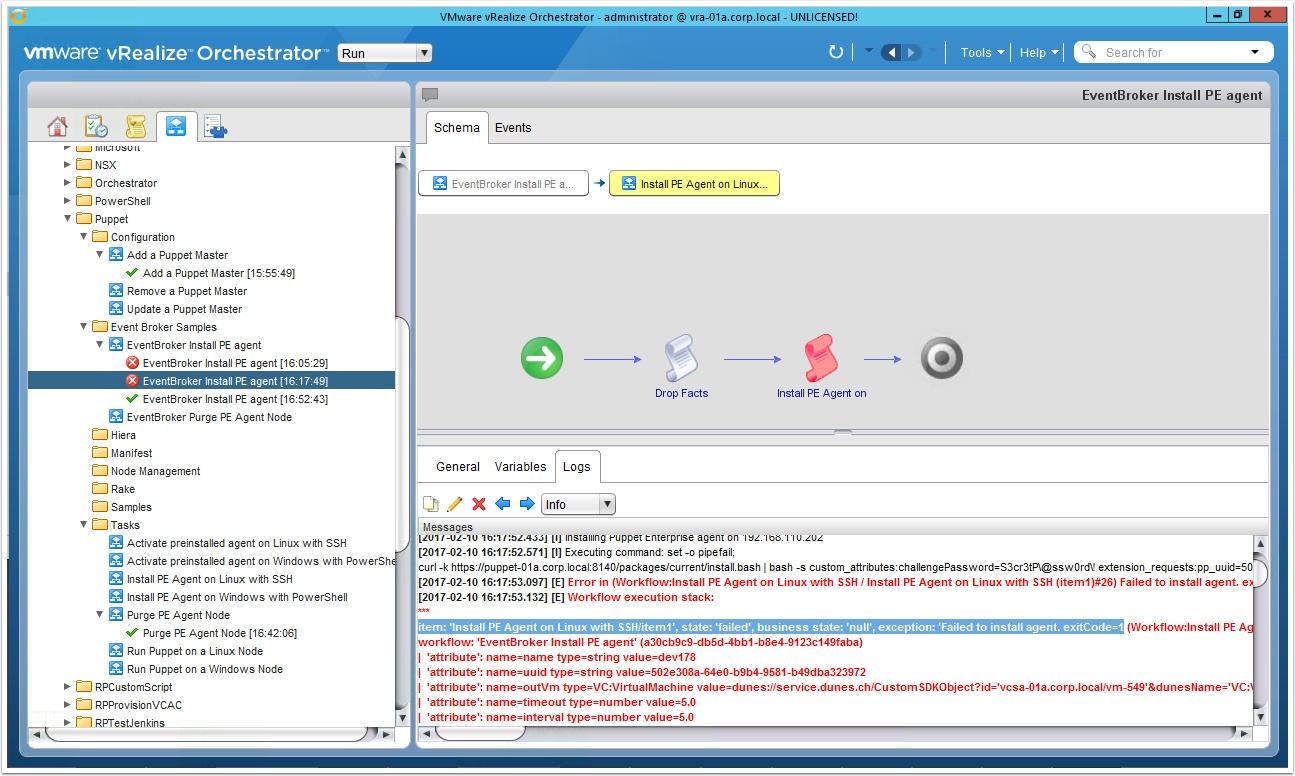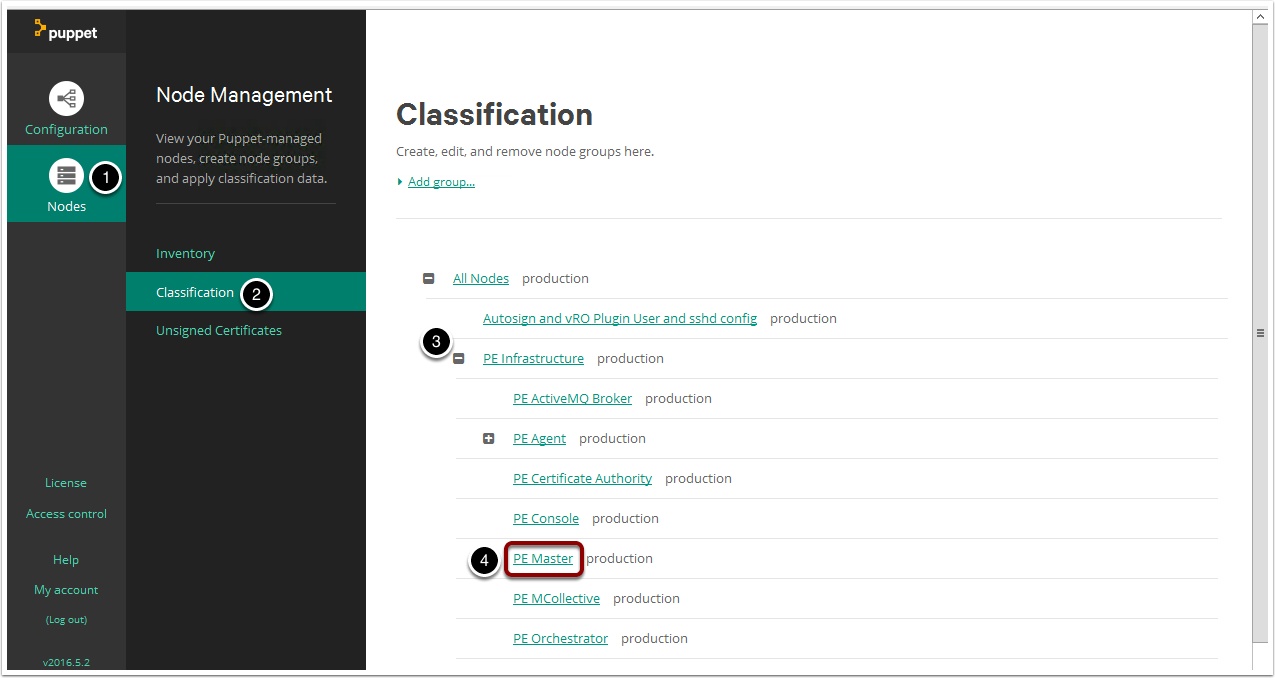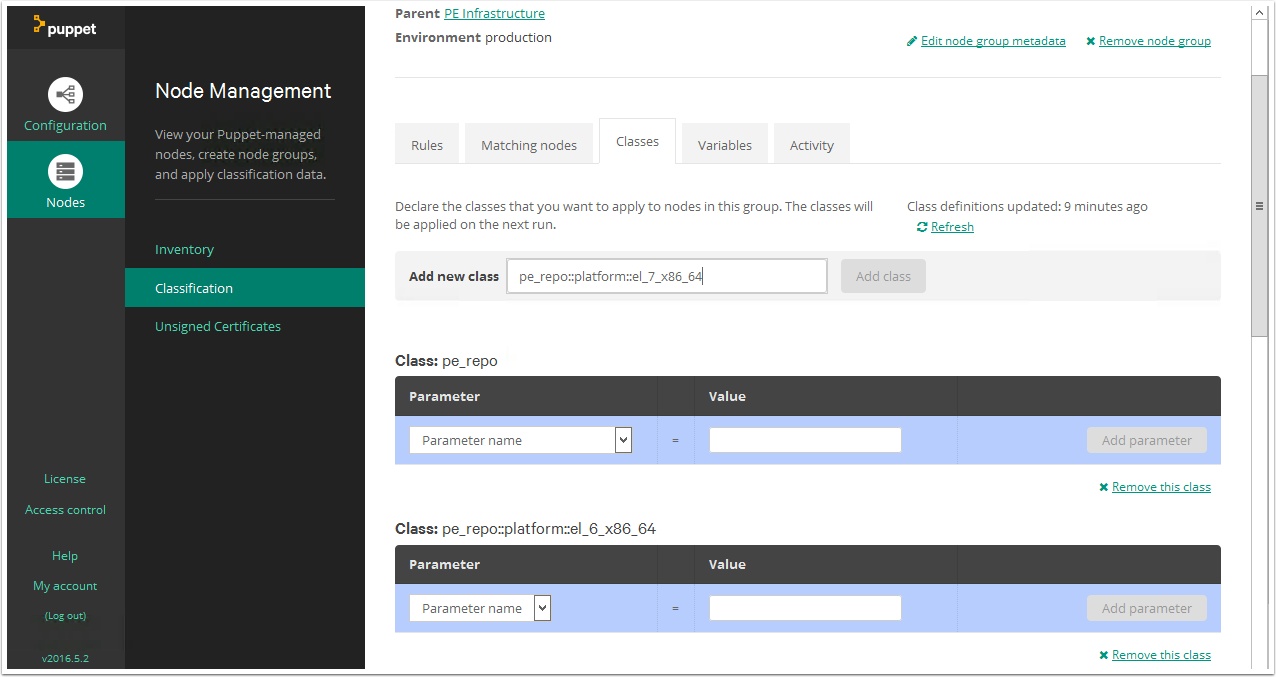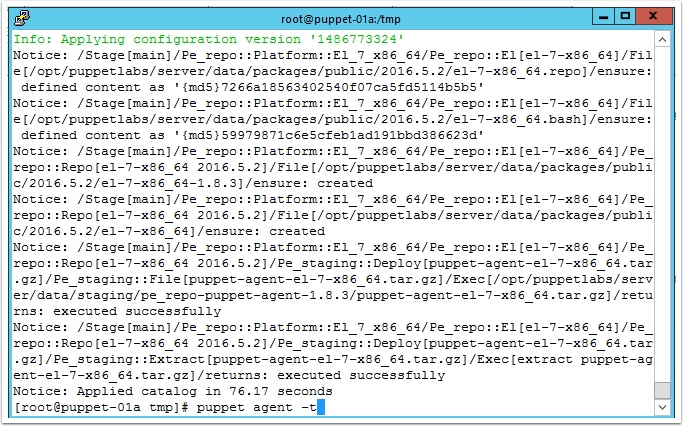If you are trying to use the new Puppet Plugin 2.0 for vRealize Automation workflows and you get an error when deploying a blueprint it is most likely The agent packages needed to support your platform, for example: el-7-x86_64 are not present on your Puppet Master. The error in the Workflow log will be something like The agent packages needed to support el-7-x86_64 are not present on your master. item: ‘Install PE Agent on Linux with SSH/item1’, state: ‘failed’, business state: ‘null’, exception: ‘Failed to install agent. exitCode=1
To resolve it, login to the Puppet Master Console
- Click Nodes
- Click Classification
- Click the + drop down for PE Infrastructure
- Click the PE Master
Enter the new class for the platform type you are trying to provision to
For example pe_repo::platform::el_7_x86_64 and click add class then commit changes
puppet agent -t