In this guide I will show you how to run the folding at home container on a Kubernetes cluster using kubectl
Pre-Reqs
- Kubernetes Cluster 1.9 or later
- Kubectl configured with access to a namespace
Login to a machine with kubectl configured
Type the following and press enter:
kubectl create deployment --image=vmware/folding-at-home folding-at-home --port=7396
Now set the environment by typing the following and pressing enter
kubectl set env deployment/folding-at-home DOMAIN=cluster
Now expose the environment via a NodePort
kubectl expose deployment folding-at-home --type=NodePort --port=7396 --name=folding-at-home
kubectl describe services folding-at-home


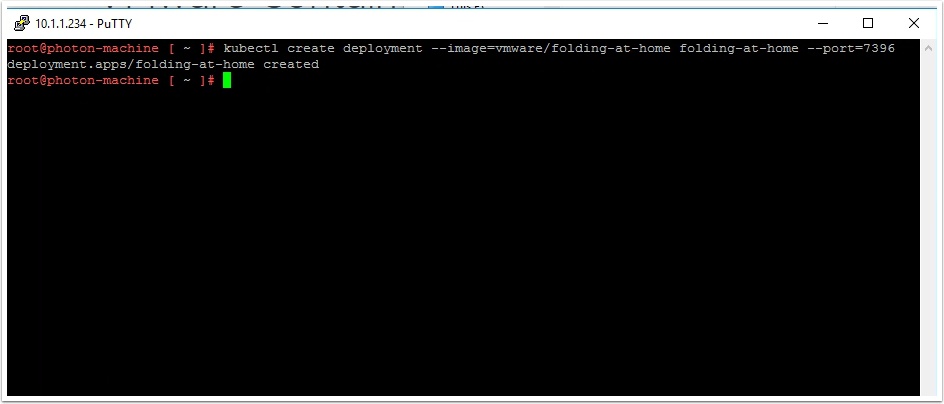
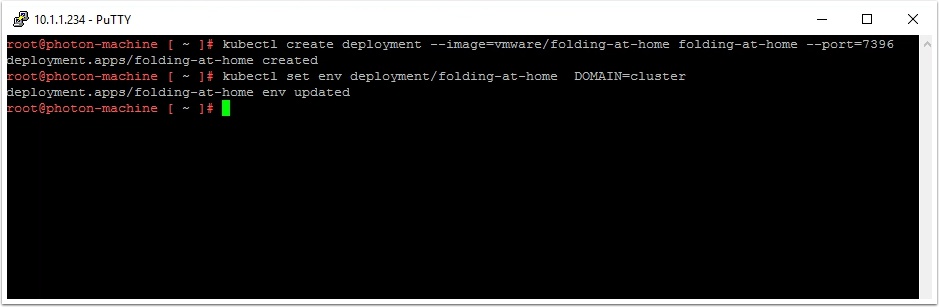
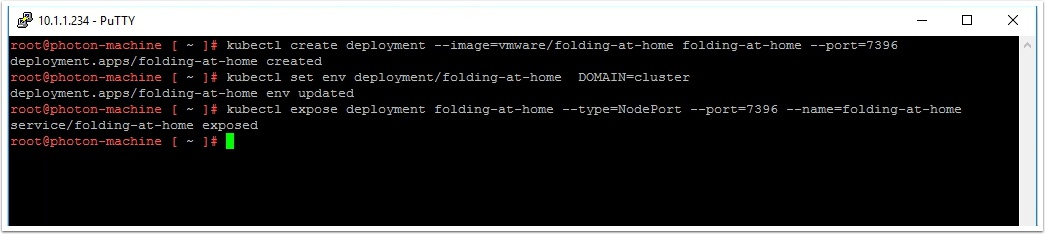
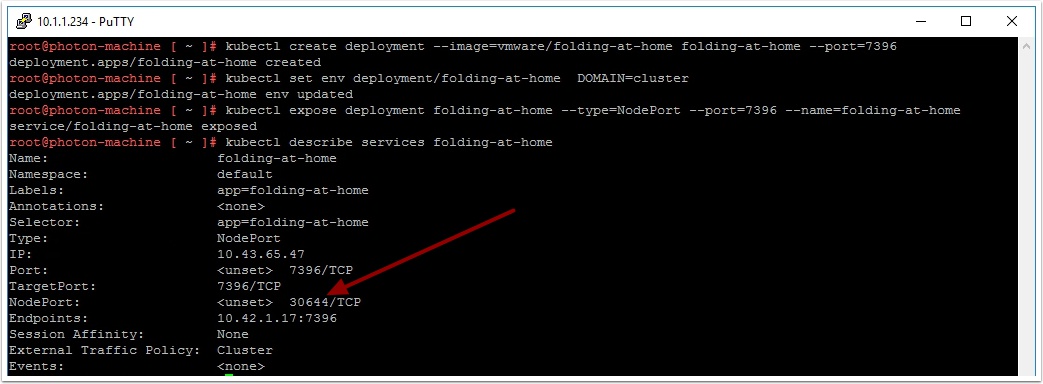
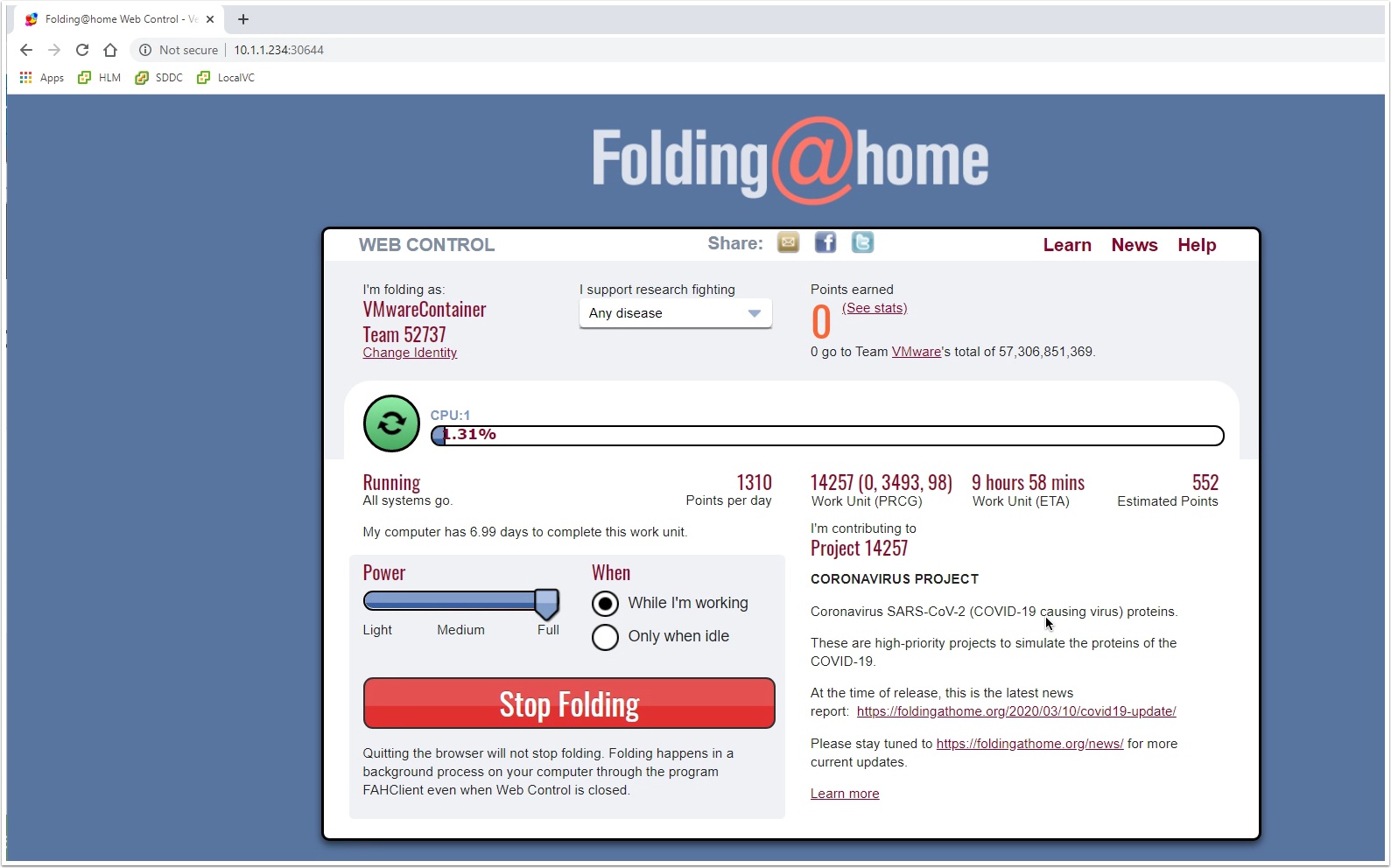
Pingback: Install Kubernetes on VMware Photon in 15 min. or less! | | VMtoCloud.com