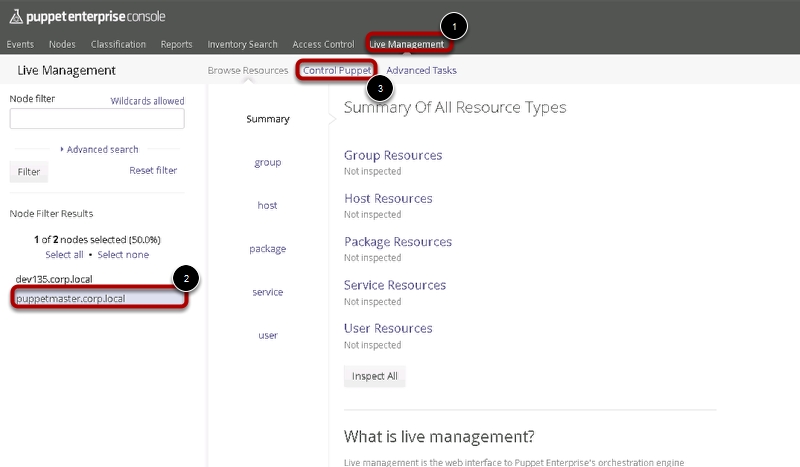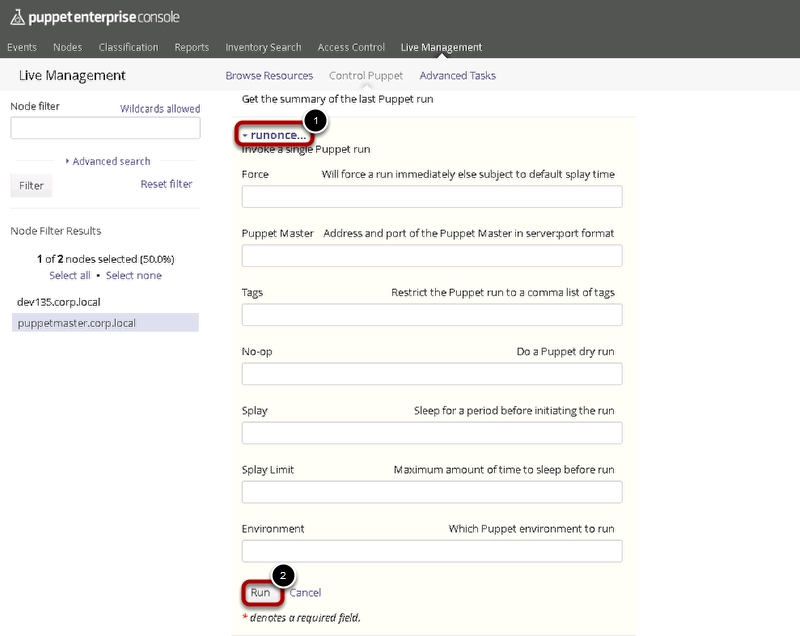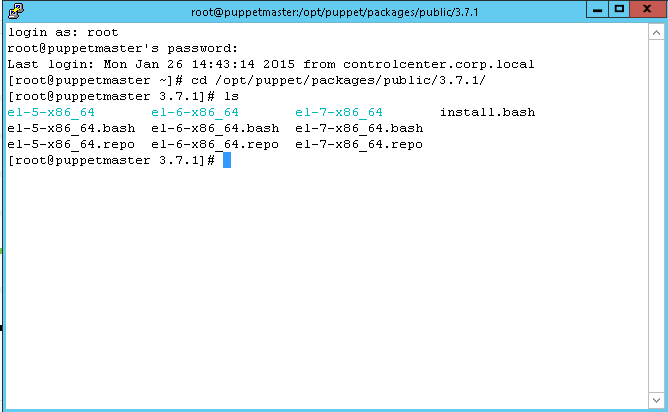While playing around with the Puppet Plugin I was getting an error while running the install agent workflow. This was due to the fact I was trying to install an agent on an OS that is different than the Puppet master. You need to add additional classes to your puppet master to handle additional OS types. Follow these instructions to get back on your way to automation bliss.
Note: These instructions are for Puppet Enterprise 3.7
In vRO you will see an error like the following: https://puppetmaster.local:8140/packages/3.7.1/el-7-x86_64/repodata/repomd.xml: [Errno 14] HTTPS Error 404 – Not Found
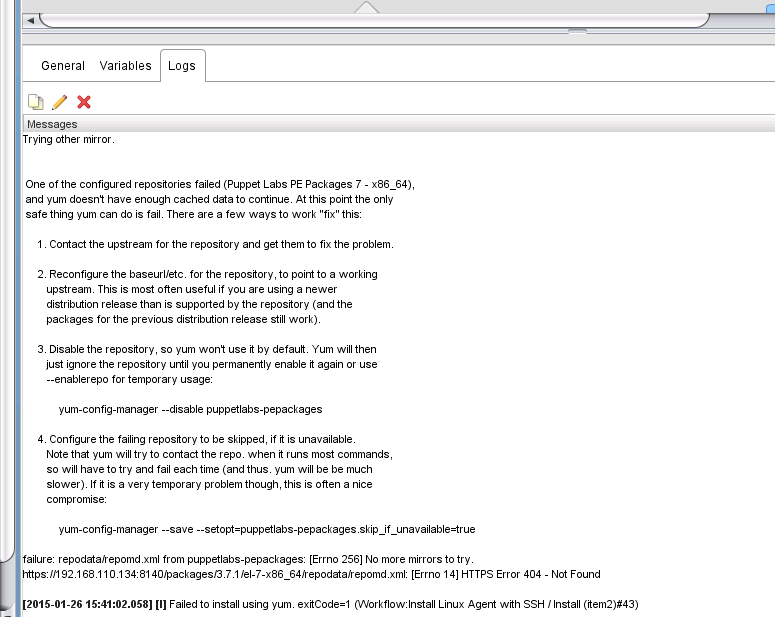
To fix this you will need to login to Puppet Enterprise Console and go to the Classification Tab and click the PE Master Group
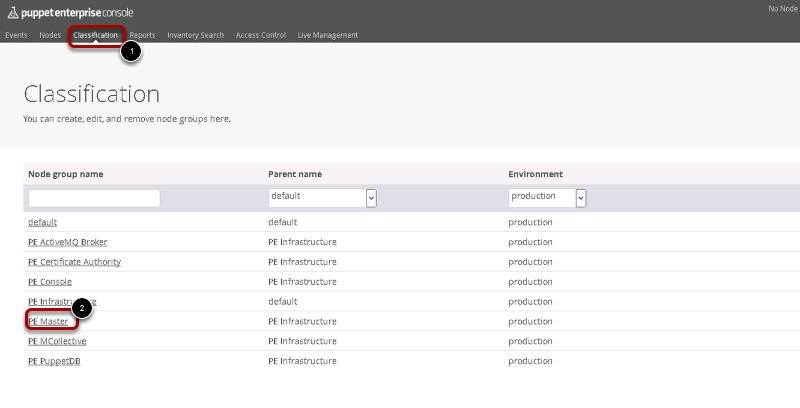
On the next screen click Classes tab then click in the Add new class box and browse to the platform you want to add agent support for. In my example enterprise Linux 6 is the puppet class pe_repo::platform::el_6_x86_64
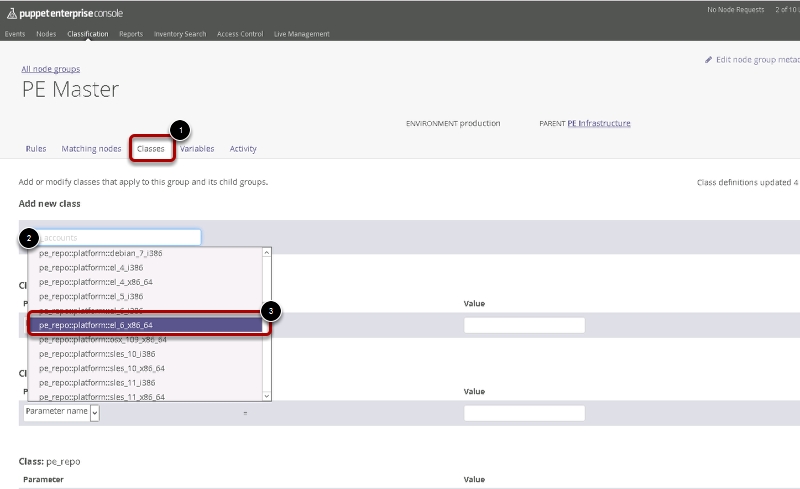
Now click add class
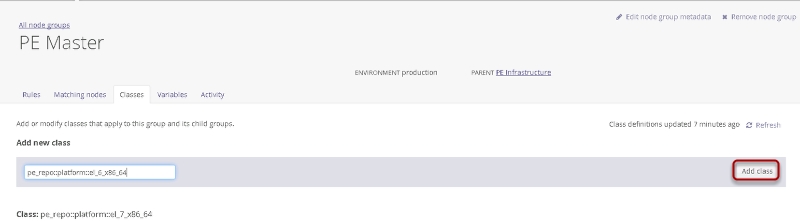
Now you will need to kick off a puppet run on the Puppet master, click the Live Management Tab, Select the Puppet Master and click Control Puppet