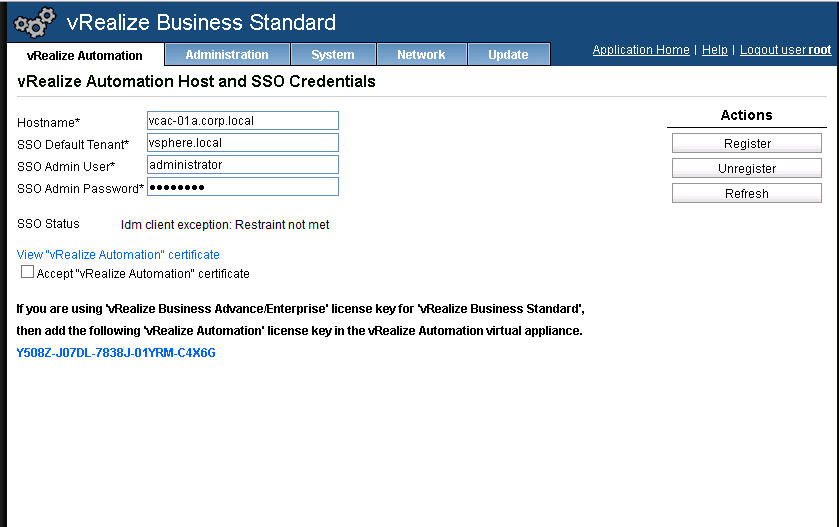If you are getting an error registering vRB/ITBM on the following screen you may have special characters in your sso admin password. The sso admin is the administrator@vsphere.local account. Read on for the fix.
See the following KB about SSO limitations on special characters Note: it does not specify the @ symbol but that is also a known limitation http://kb.vmware.com/selfservice/search.do?cmd=displayKC&docType=kc&docTypeID=DT_KB_1_1&externalId=2060637
The error will state:
ldm client exception: restraint not met
This will not let you properly register vRB/ITBM and you will not be able to continue the installation in vRA.
To fix this you have two options.
- Completely reinstall vRA and set the administrator@vsphere.local account password to something easy like vmware123
- Change the SSO admin password
On the ID Appliance or vCenter Appliance:
1. SSH to ID appliance or vCenter Appliance
2. change directory to /usr/lib/vmware-vmdir/bin/
3. run the following command
./vdcpass -h ldap://localhost -u cn=Administrator,cn=users,dc=vSphere,dc=local -w oldpassword -W newpassword