This guide will show you how to integrate Puppet Enterprise with vCAC. This will allow you to have day 2 configuration management of servers provisioned by vCAC as well as be able to offer a self service application portal. In part 1 we will walk through how to configure vCAC to automatically install the Puppet Agent and register with the puppet master. This guide will require the following:
- vCAC 6 installed and configured to provision to vSphere
- A Linux based blueprint with the Linux guest agent configured and working. See my guide here
- Puppet Enterprise 3.x Master and Console installed and configured
- An NFS share that can be mounted to the Linux Guest Agent blueprint once provisioned.
Basic flow of Events for this integration:
- vCAC will provision a VM based off of a pre-configured Linux Template in vSphere
- The Linux Guest agent will run a script in the guest to mount and NFS share
- The Linux Agent in the Guest will run a shell script to install Puppet Enterprise Agent and configure it to register with the Puppet Master you specify.
- vCAC will hand control over to requester.
Step 2: Create a shell script named repomount.sh with the following and save it to the / directory ( you are creating a command to mount an NFS share that will take two variables as inputs.)
mount -t nfs $1:$2 /repo &> /repomount.log
Step 3: Now make the file executable then shutdown your template VM. NOTE: If you are using Linked Clones you will need to run an inventory in vCAC and select the new snapshot for this blueprint.
Step 4: Now let’s setup the files we need in the NFS share to install the Puppet agent and register with the Puppet master. NOTE: I am using the Puppet Master as my NFS share. This is not required. First you will need to download and copy the Puppet Enterprise install for your Linux Operating system to the NFS share. Your install directory should look like this:
Step 6: Now create a file installpuppet.sh on the NFS share with the following: Note: This script is running in the guest so all paths need to be relevant to the NFS share that gets mounted to repo in the guest. This script installs puppet agent with the answer file we edited in the previous step.
Copy and Paste text:
sh /repo/puppetinstall/puppet-enterprise-3.2.1-el-6-x86_64/puppet-enterprise-installer -a /repo/puppetinstall/puppet-enterprise-3.2.1-el-6-x86_64/agent_no_cloud.answer.sample &> /installpuppet.log
Step 7: Now let’s create our Build profile in vCAC. Create a new Build profile with the following Properties:
repo.path /etc/puppetlabs/puppet
repo.server puppetmaster.corp.local
VirtualMachine.Admin.UseGuestAgent true
VirtualMachine.Customize.WaitComplete true
VirtualMachine.Software0.Name repomount.sh
VirtualMachine.Software0.ScriptPath /repomount.sh {repo.server} {repo.path}
VirtualMachine.Software1.Name installpuppet.sh
VirtualMachine.Software1.ScriptPath /repo/installpuppet.sh
VMware.VirtualCenter.OperatingSystem rhel5_64Guest

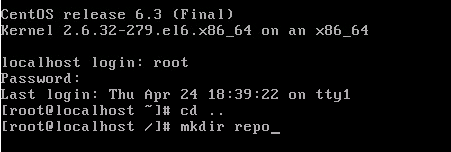
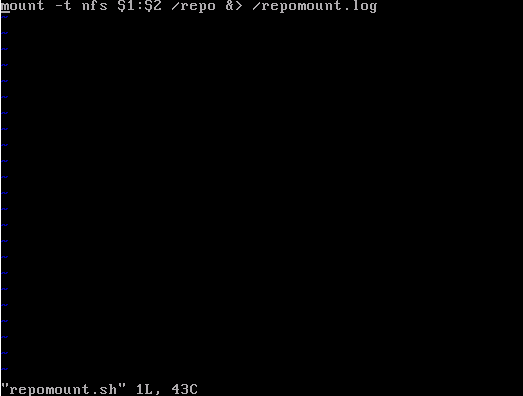
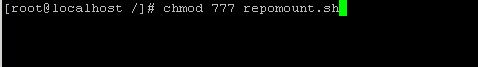
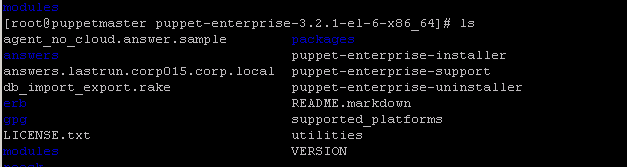
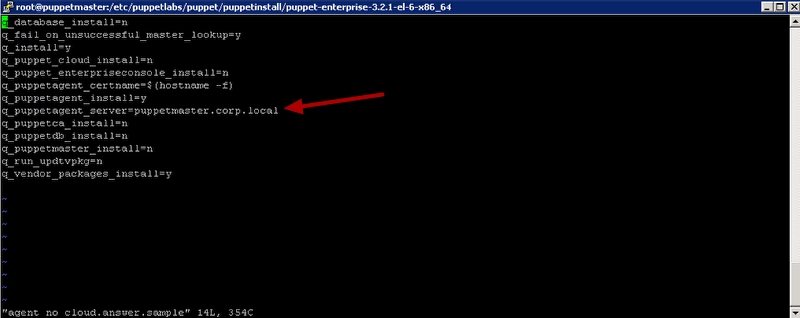
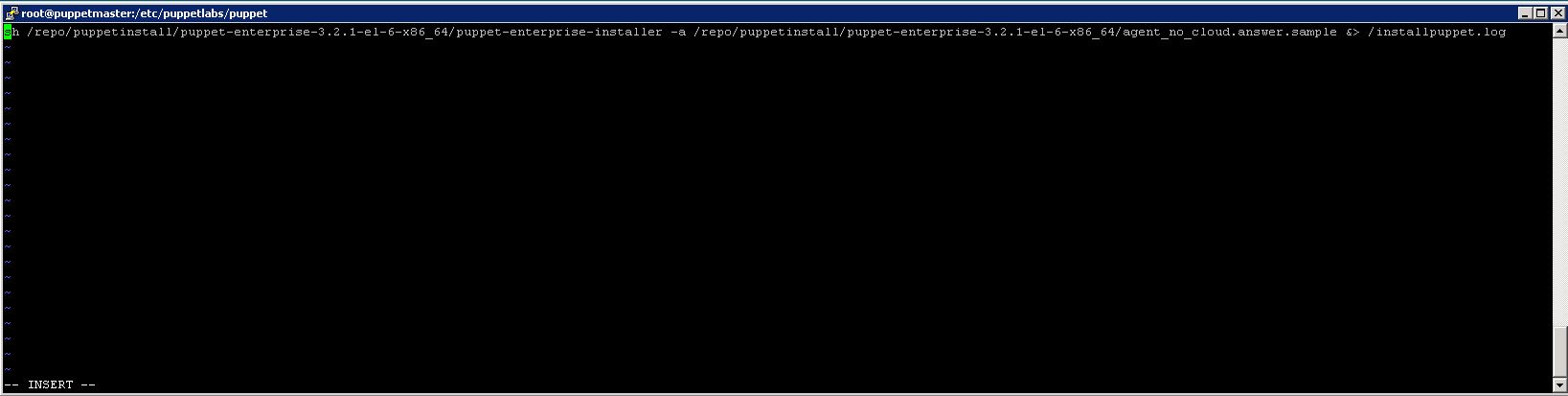
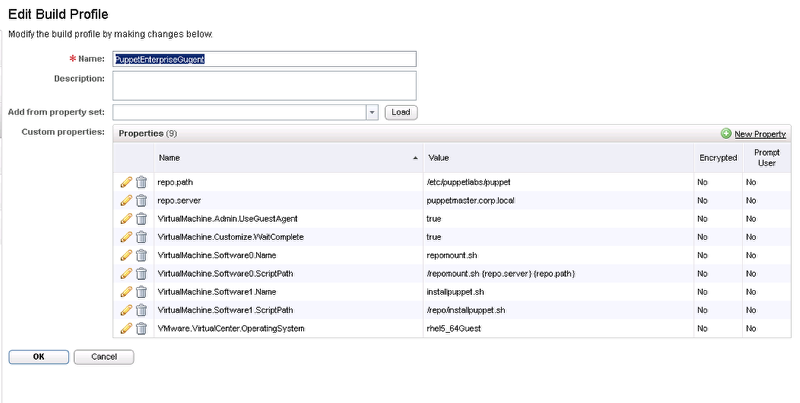
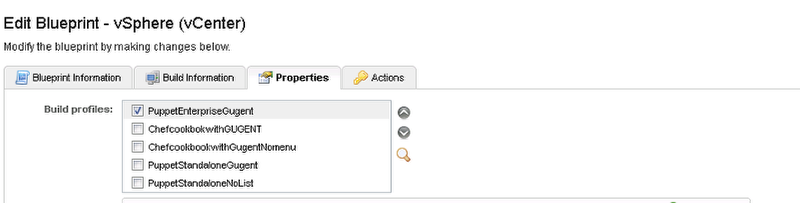
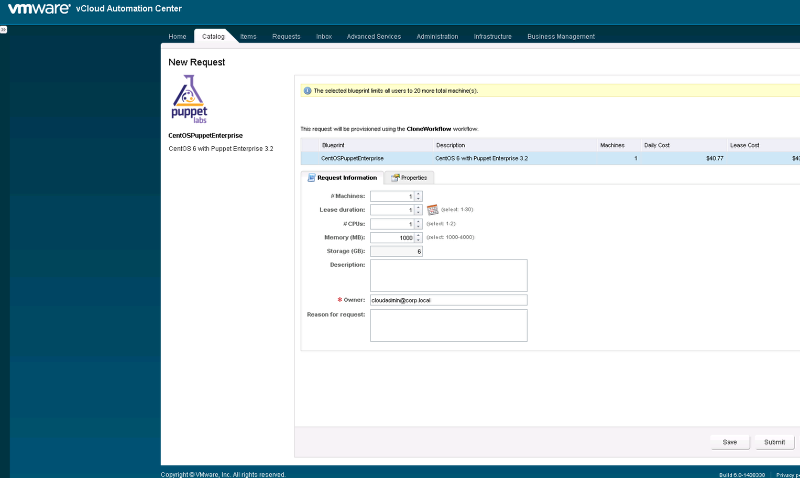
Very interesting “Day 2” automation stuff Ryan – Puppet is a very popular DevOps tool for declarative application configuration management in a Cloud and on premise alike. Also interesting to note that I am working on a “mirror task” project: automation of installation of vCAC components into a target environment (VCE vBlock) using Puppet Master – nodes configuration to kick off installation processes.
Pingback: Newsletter: May 18, 2014 | Notes from MWhite
Nice Article. How it help to developer in terms of balance the day to day life. Agile itself make life worse due to misuse by Scrum Masters especially in India.
Wow. That is so elegant and logical and clearly explained. Brilliantly goes through what could be a complex process and makes it obvious.
Thanks for sharing this- good stuff! Keep up the great work, we look forward to reading more from you in the future!
It is good to know and learn about puppet too,thanks for sharing screen shots which is really helpful in implementation
Thank you for showing the way on how to integrate Puppet Enterprise with vCAC.
Really This blog is awesome! I was searching over search engines and found your blog site. Well I like your high-quality blog site design plus your posting abilities. Keep doing it.
Provided good information on Puppet Enterprise with vCAC – Part 1 Automatically install the PE agent. keep up good work. We, Queen’s NRI Hospitals – Vishakapatnam are very advanced in providing treatment with latest medical technologies.
Really This blog is awesome! I was searching over search engines and found your blog site. Well, I like your high-quality blog site design plus your posting abilities. Keep doing it. @ Best Fertility Center in Hyderabad
Good Information, nice article it helps a lot vascular doctor near me
Thanks very much , this helped alot. Great! online pizza deals near me
Go for more, I liked your explanation.
Landmark Multispeciality Hospitals in Hyderabad
The way yo have explained step by step is very Awesome best children’s hospitals in Hyderabad appreciate you for the explanation
Thank You
ABR Neuro Multi Specialty Hospitals Neurologist Hyderabad Best Neurologist In As Rao Nagar. Get World-Class Neurology Treatment Dr RaghuRam is a neurophysician specializing in neurology and trained to investigate, or diagnose and treat all neurological disorders.
Thanks for this information also check outBest Hospital KPHB