This guide will show you how to quickly stand up a minimal installation of vRealize Automation 7.2 running in your environment. I will also show you how to create and publish your first blueprints so you can begin to evaluate and demonstrate the solution at your organization.
vRA Minimal Deployment architecture:
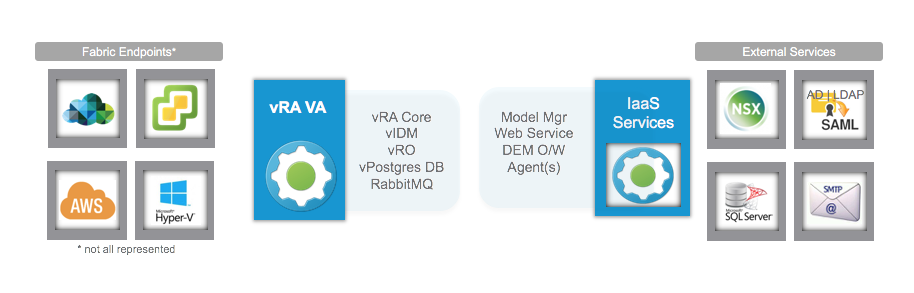
Pre-Reqs
- At least a two node vSphere Cluster 5.5 or newer
- A Windows or Linux or both VM’s created in vCenter that can be successfully cloned using Guest Customization
- A quiet place where you will not be interrupted see my guide here.
- The vRA pre-flight checklist filled out and tasks complete download here

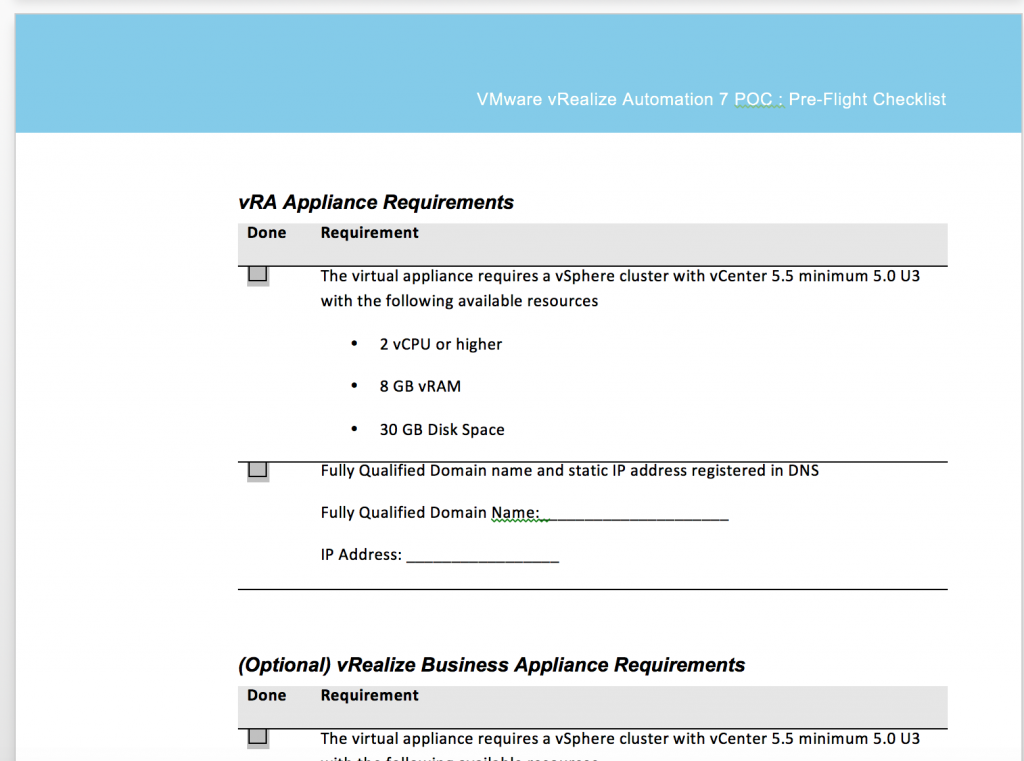
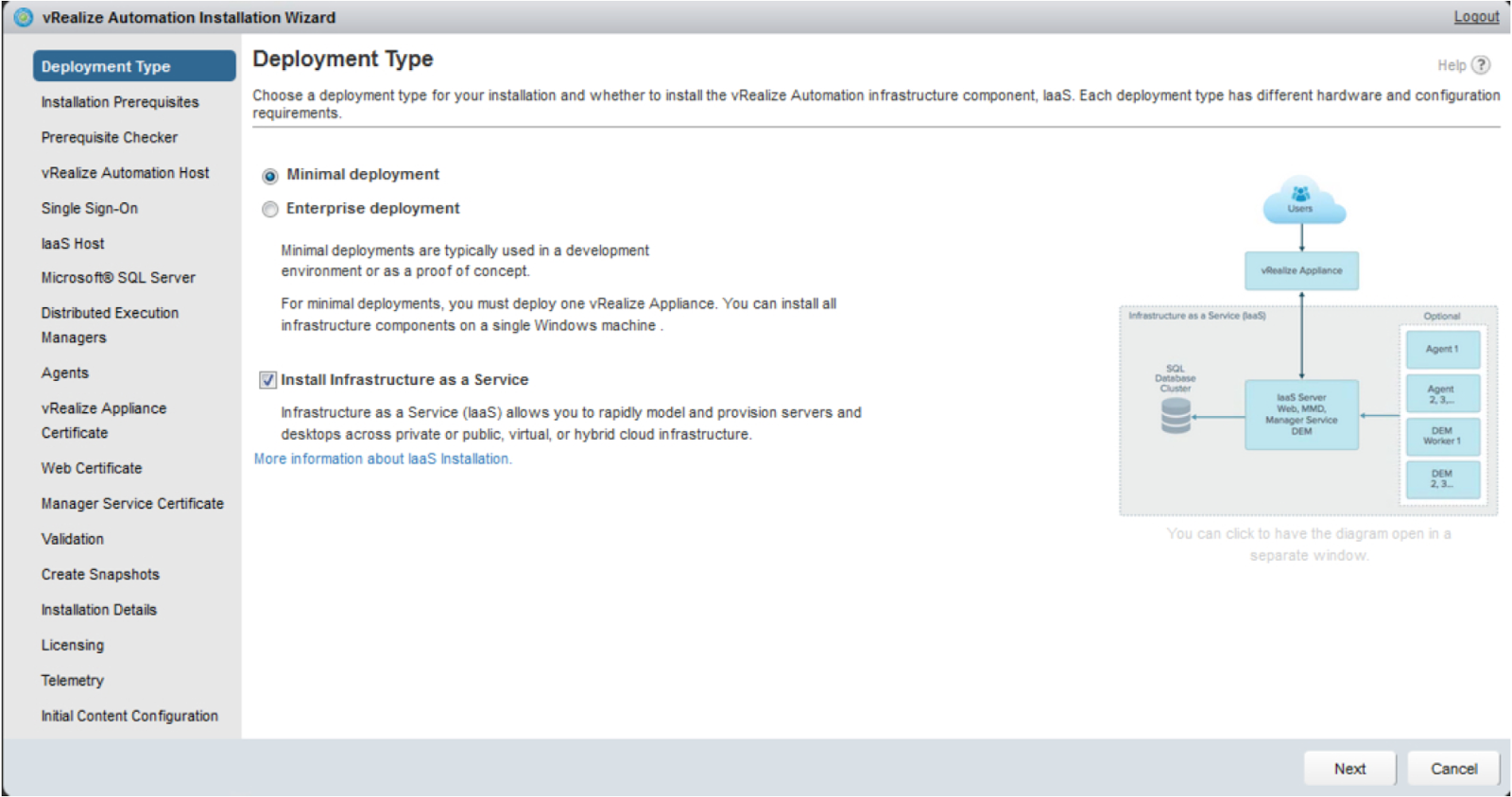
Pingback: How to change the vRA 7.2 All Services Icon – VMtoCloud.com
Pingback: vToolbelt - Your VMware updates for March 2017 - Cybersylum
Pingback: Getting started with vRealize Cloud Client – VMtoCloud.com