As you may or may not know, vRealize Automation features a RESTful API to programmatically interface with the Cloud Management Portal. In this guide I will show you how to create a shell script to request a catalog item. You can then use this as a building block for more advanced REST calls or integrations.
Pre-Reqs:
- A working vRA 7 Blueprint
- A linux system with a command line that you can run curl from to connect to the vRealize Appliance API
- An account with access to vRA 7 that can provision a blueprint
Before we script this, let’s just make sure everything is in working order and create our Request JSON file, on your Linux system with Curl we will need to set some environment variables to save us time. Let’s export the vRA appliance host name.
export VRA=vra-01a.corp.local
Create variable for the HTTP Accept header, which tells the server what format you want the response to be in.
export ACCEPT="application/json"
Here we will authenticate by requesting a bearer token via a POST against /identity/api/tokens API, and we will store the bearer token in a variable so we can use it on future API invocations. This example passes Tony’s credentials (vsphere.local tenant) with inline JSON, but you could also create variables or store this JSON in a file and use the file instead.
curl --insecure -H "Accept: application/json" -H 'Content-Type: application/json' --data '{"username":"tony@corp.local","password":"VMware1!","tenant":"vsphere.local"}' https://$VRA/identity/api/tokens
Now let’s grab the bearer token from the response above. Highlight all the text between the quotes as shown and copy it to the clip board
export AUTH="Bearer MTQ0OTYwMjc2MDI4NToyODlmZWM2MjZlNzNkMDAwZmRmYjp0ZW5hbnQ6dnNwaGVyZS5sb2NhbHVzZXJuYW1lOnRvbnlAY29ycC5sb2NhbGV4cGlyYXRpb246MTQ0OTYzMTU2MDAwMDo4MzE3NThmNjhjZTNjNzg5MDNiMWM3ODdlODBmMDQ3NGYzNmYwMzBkYWFjNGM4Y2I3YTk5YmY1ODBmN2E4N2IyNzM4MTRhM2M3NmQzNzM3ZTUzMmZjZDI4OGEwZTI0OTA4NTZjMDg3YTQ2NzRjMjczZTIyOTQyZGJlOWQwNDU2NQ=="
Ok, now let’s list the catalog items and locate the link to make a request. Enter the following to bring up the requests view
Notice I add a pipe on the end of the command. This makes the JSON output more readable. | python -m json.tool
curl --insecure -H "Accept: $ACCEPT" -H "Authorization: $AUTH" https://$VRA/catalog-service/api/consumer/entitledCatalogItemViews | python -m json.tool
Now let’s locate the URL to get the request form for the CentOS6 blueprint. Highlight the URL as shown and copy to the clipboard.
Now let’s get the required JSON content to create our request by submitting a curl request and sending the output to a json file
curl --insecure -H "Accept: $ACCEPT" -H "Authorization: $AUTH" https://vra-01a.corp.local/catalog-service/api/consumer/entitledCatalogItems/00608f44-312a-476b-ad78-116b9aea661e/requests/template | python -m json.tool > /tmp/CentOS6.json
Now let’s create the request. We need the request URL so enter the following again and locate the request URL highlight it and copy to the clipboard
curl --insecure -H "Accept: $ACCEPT" -H "Authorization: $AUTH" https://$VRA/catalog-service/api/consumer/entitledCatalogItemViews | python -m json.tool
Now let’s create and invoke the request using the following and press enter Note: below the items in red that you will need to input for your environment.
Note: below the items in red that you will need to input for your environment.
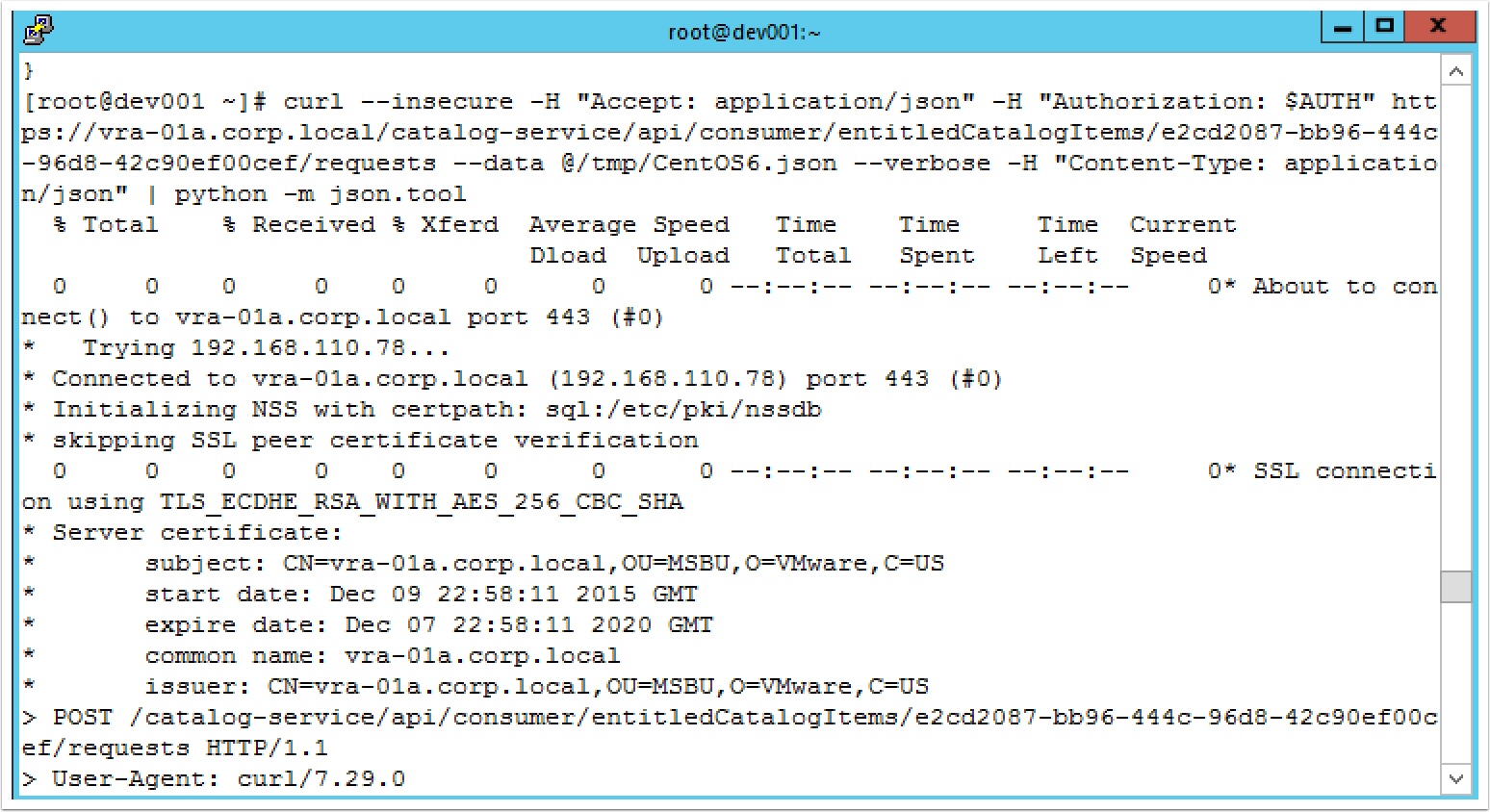
curl --insecure -H "Accept: application/json" -H "Authorization: $AUTH" https://vra-01a.corp.local/catalog-service/api/consumer/entitledCatalogItems/e2cd2087-bb96-444c-96d8-42c90ef00cef/requests --data @/tmp/CentOS6.json --verbose -H "Content-Type: application/json" | python -m json.tool
You can use the following to view the requests
curl --insecure -H "Accept: $ACCEPT" -H "Authorization: $AUTH" https://$VRA/catalog-service/api/consumer/requests | python -m json.tool
Cool, now we verified we can make the request and we have the Request json file so let’s script it.
Type vi vrarequest.sh and press enter to create a new shell file then press i to enter insert mode and enter the following:
Notice the items in Red in the copy and paste code below that will need to be unique to your environment.
export VRA=vra-01a.corp.local export ACCEPT="application/json" export DATA=`curl --insecure -H "Accept: application/json" -H 'Content-Type: application/json' --data '{"username":"tony@corp.local","password":"VMware1!","tenant":"vsphere.local"}' https://$VRA/identity/api/tokens` export TOKEN=`echo $DATA | grep -o -P '(?<="id":")[\w\d=]*(?=")'` echo $TOKEN export AUTH="Bearer $TOKEN" curl --insecure -H "Accept: application/json" -H "Authorization: $AUTH" https://vra-01a.corp.local/catalog-service/api/consumer/entitledCatalogItems/e2cd2087-bb96-444c-96d8-42c90ef00cef/requests --data @/tmp/CentOS6.json --verbose -H "Content-Type: application/json" | python -m json.tool
You now have the building blocks to script a request. From here you may want to create input variables for the user and password or the location of the request json file.
See this Guide to get the IP adress of the provisioned VM from the API
Happy Coding!! Enjoy!

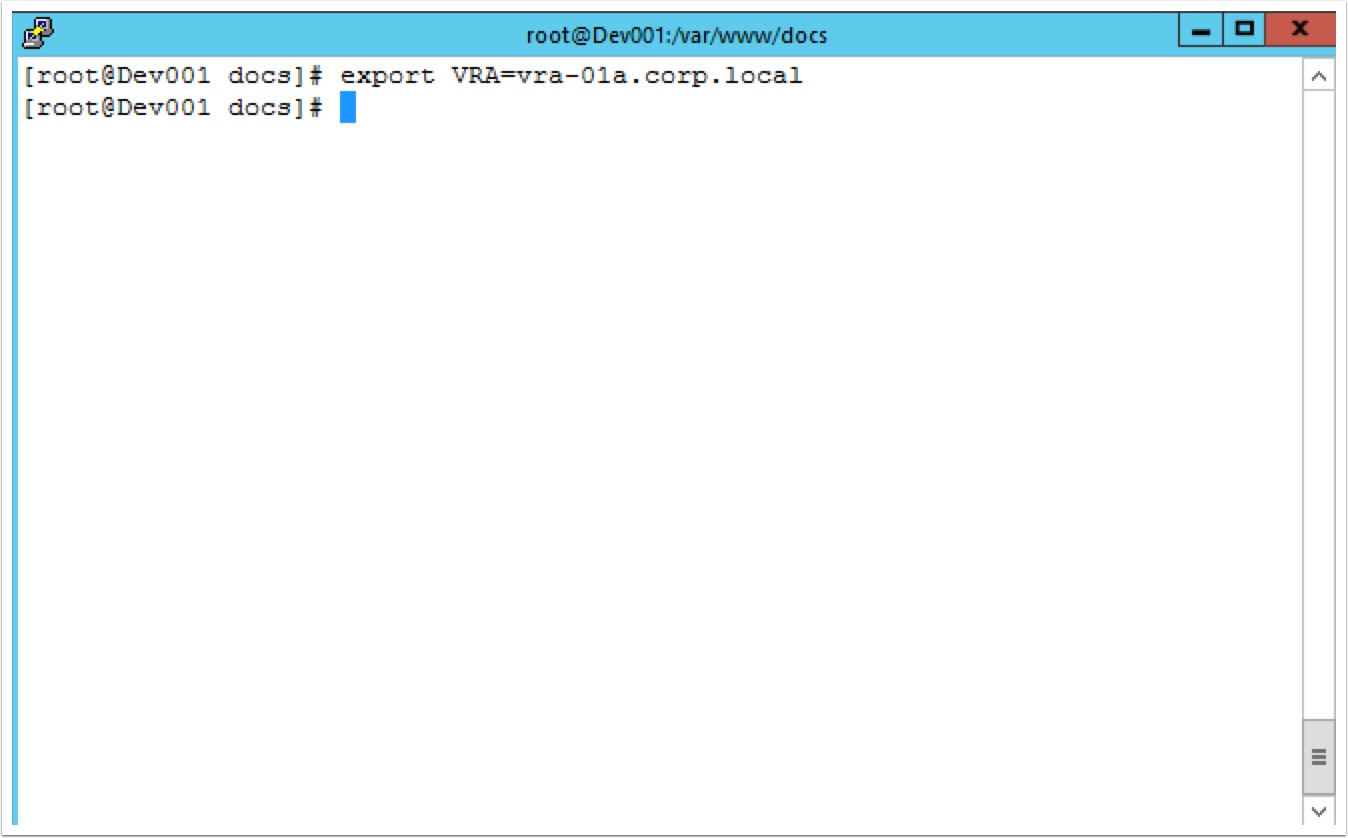
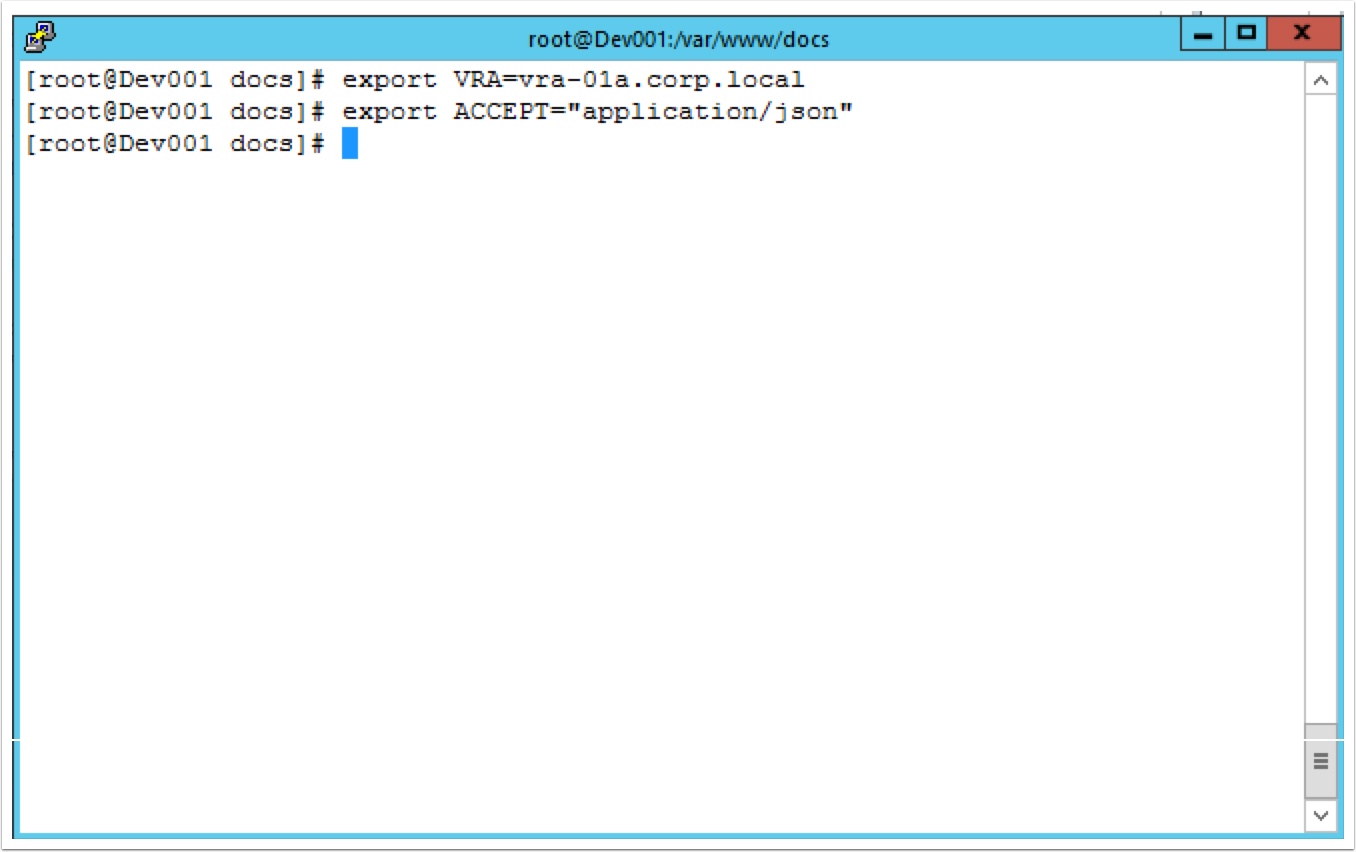
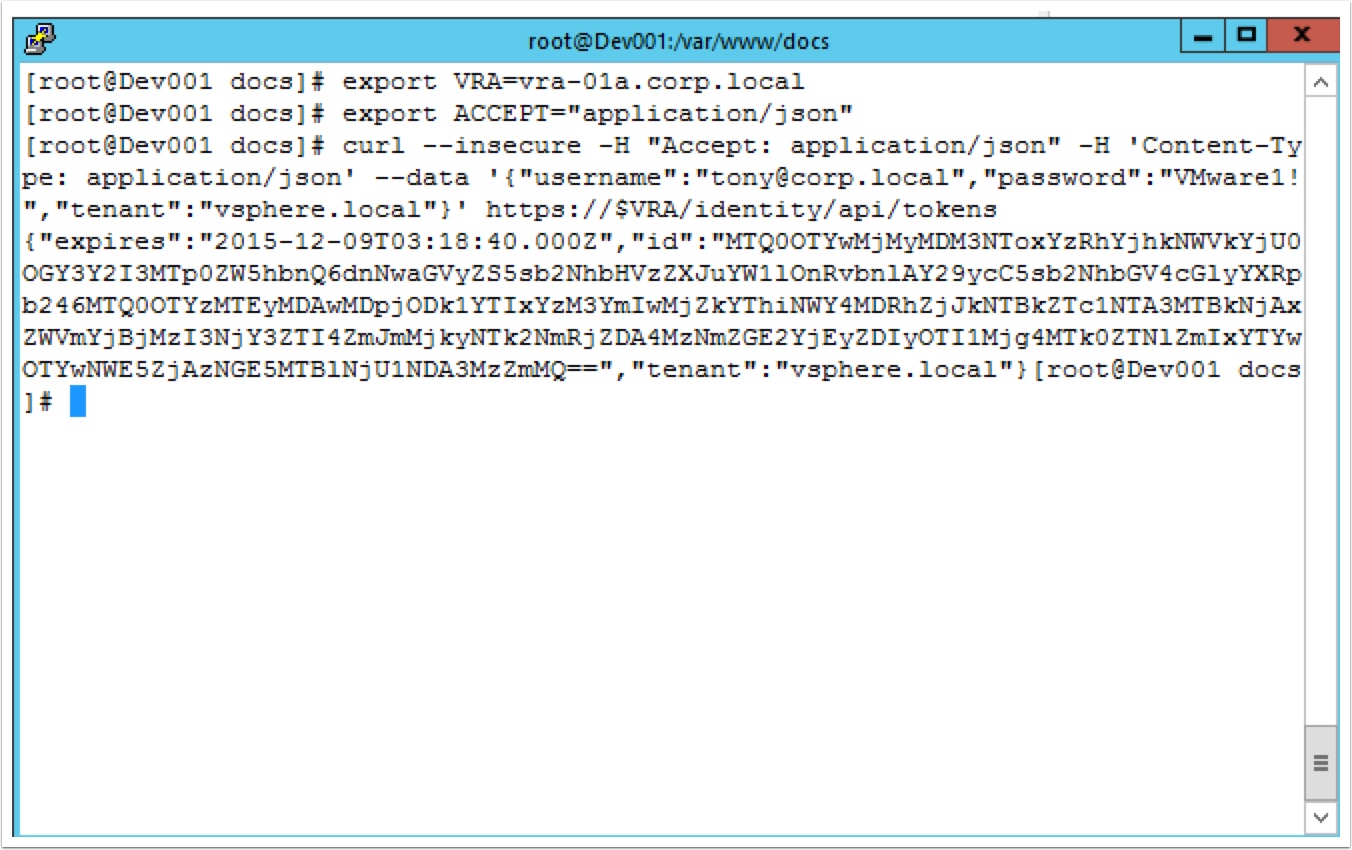
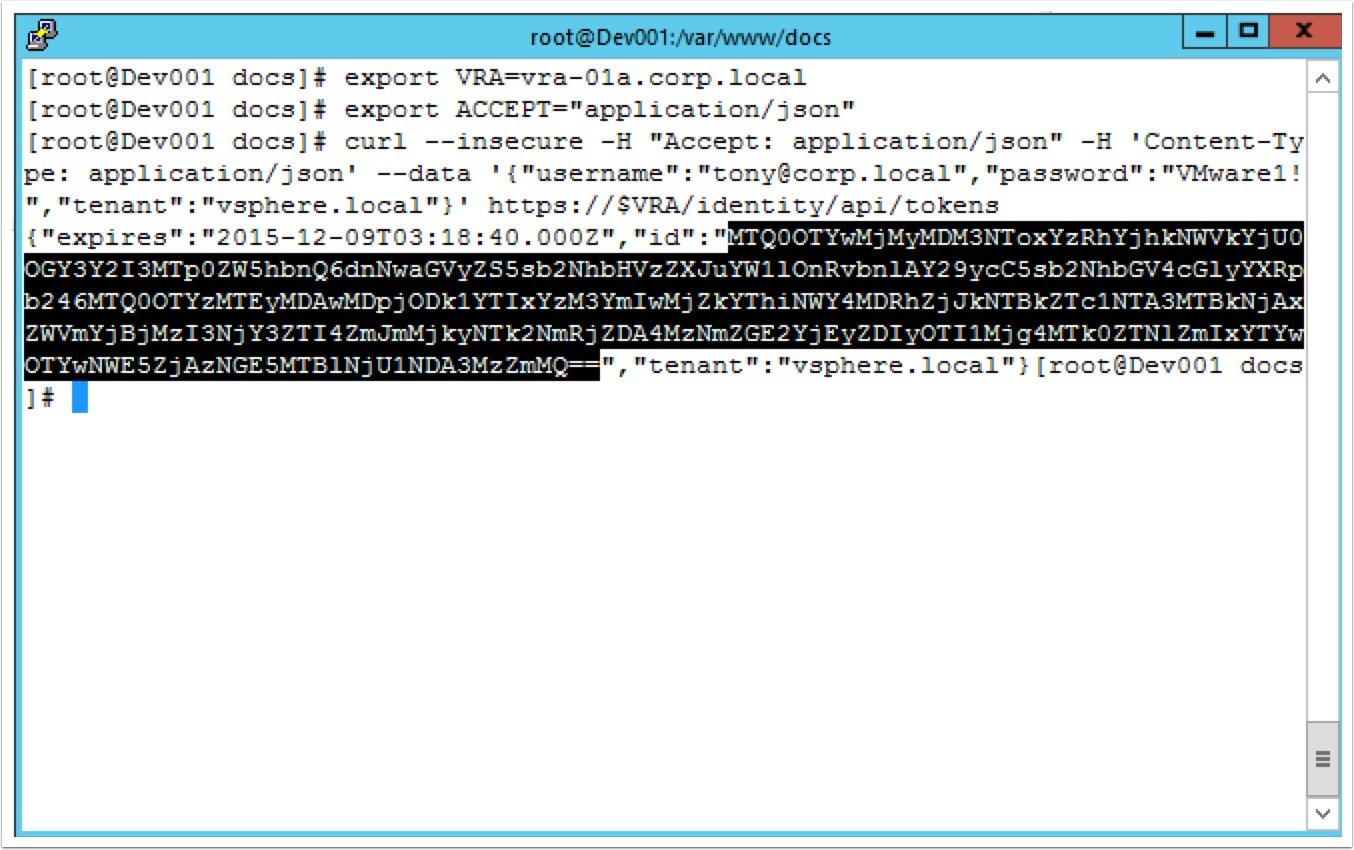
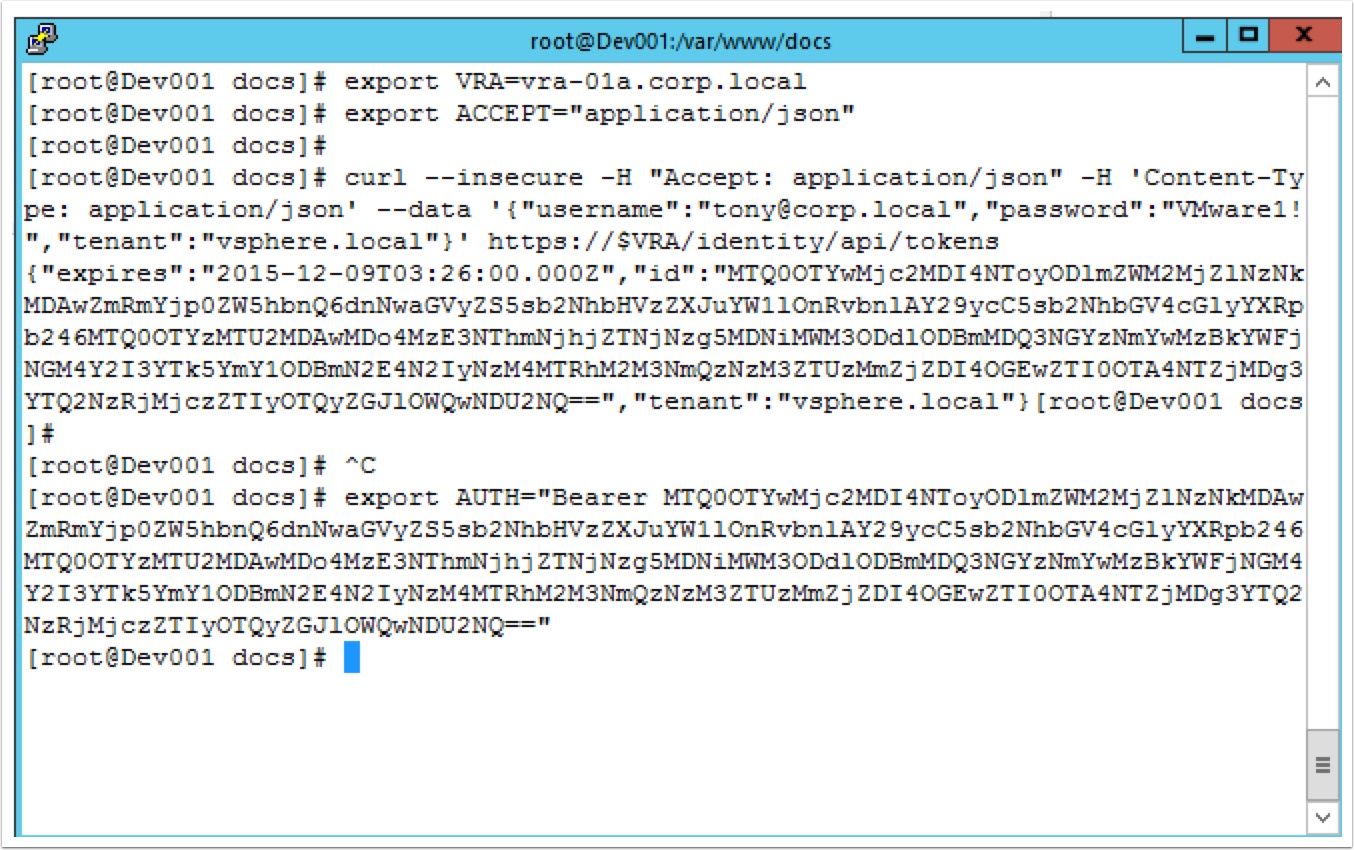


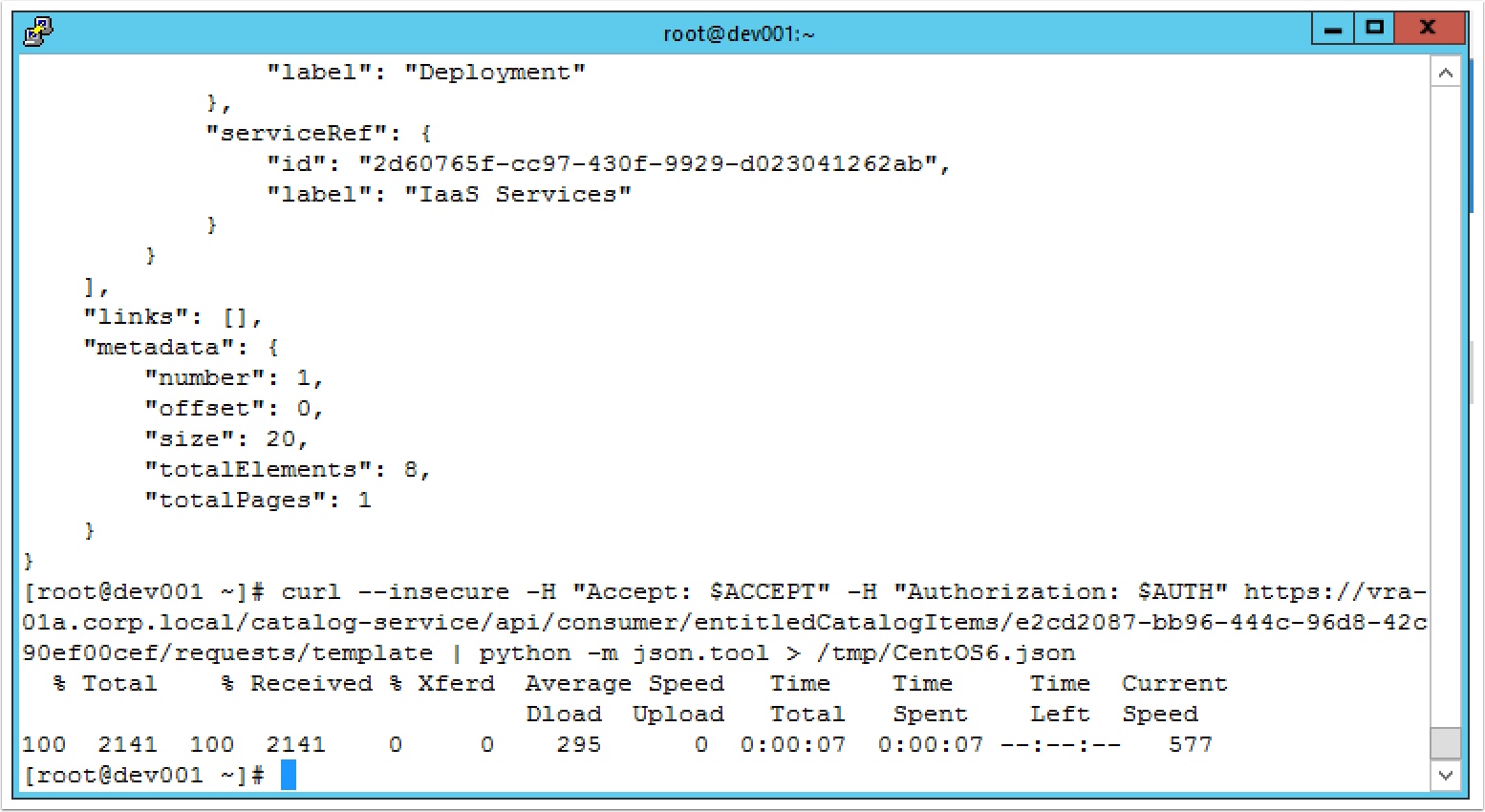

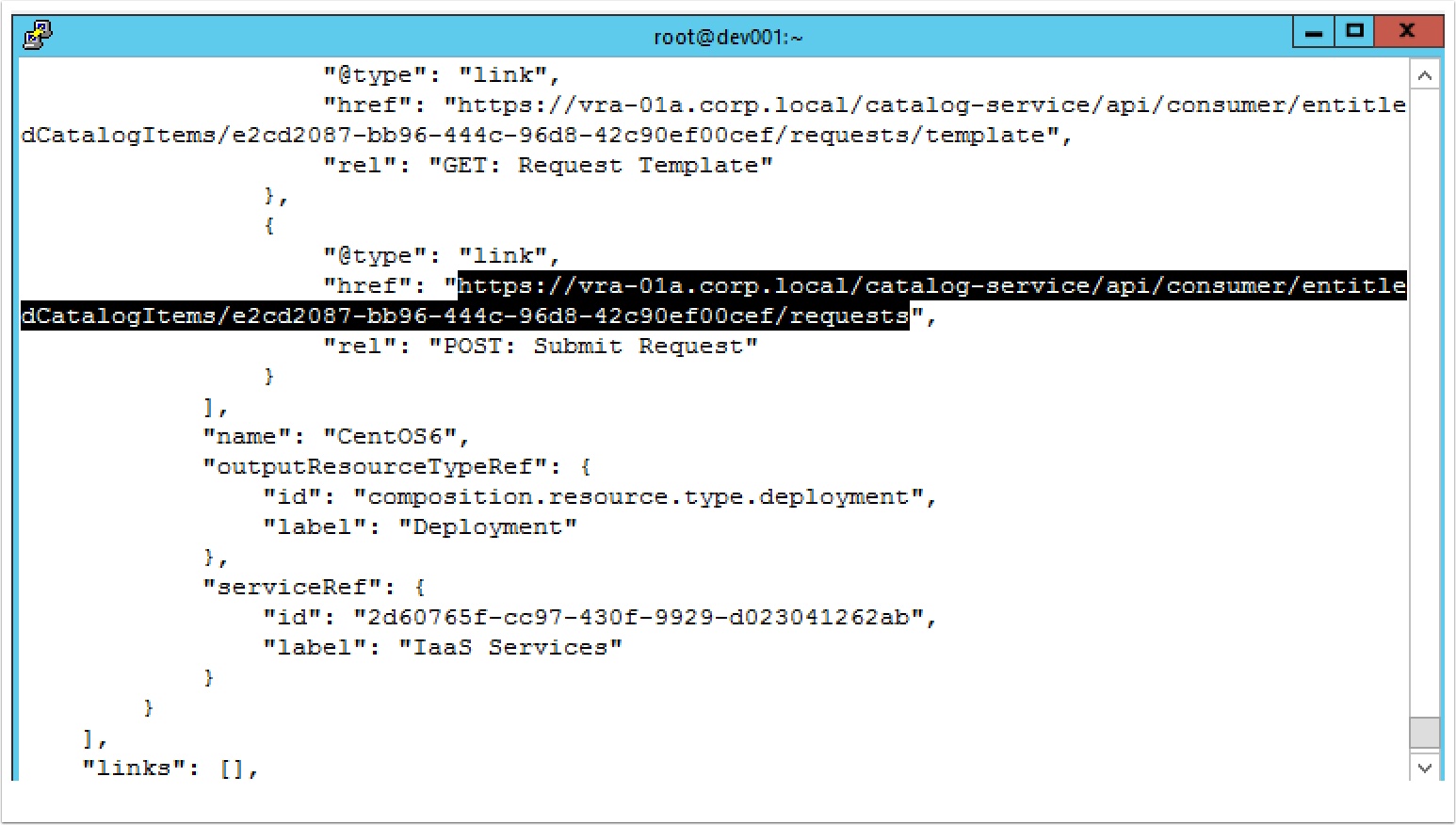
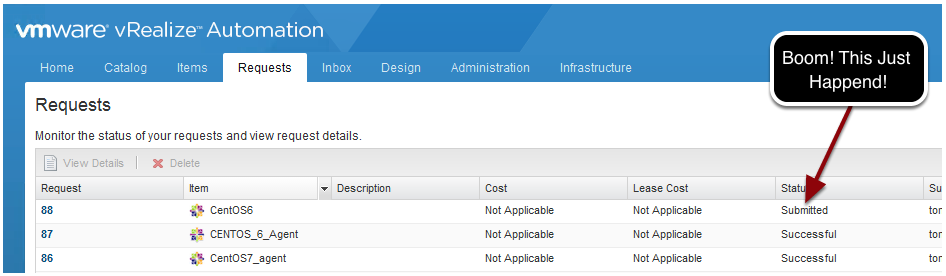
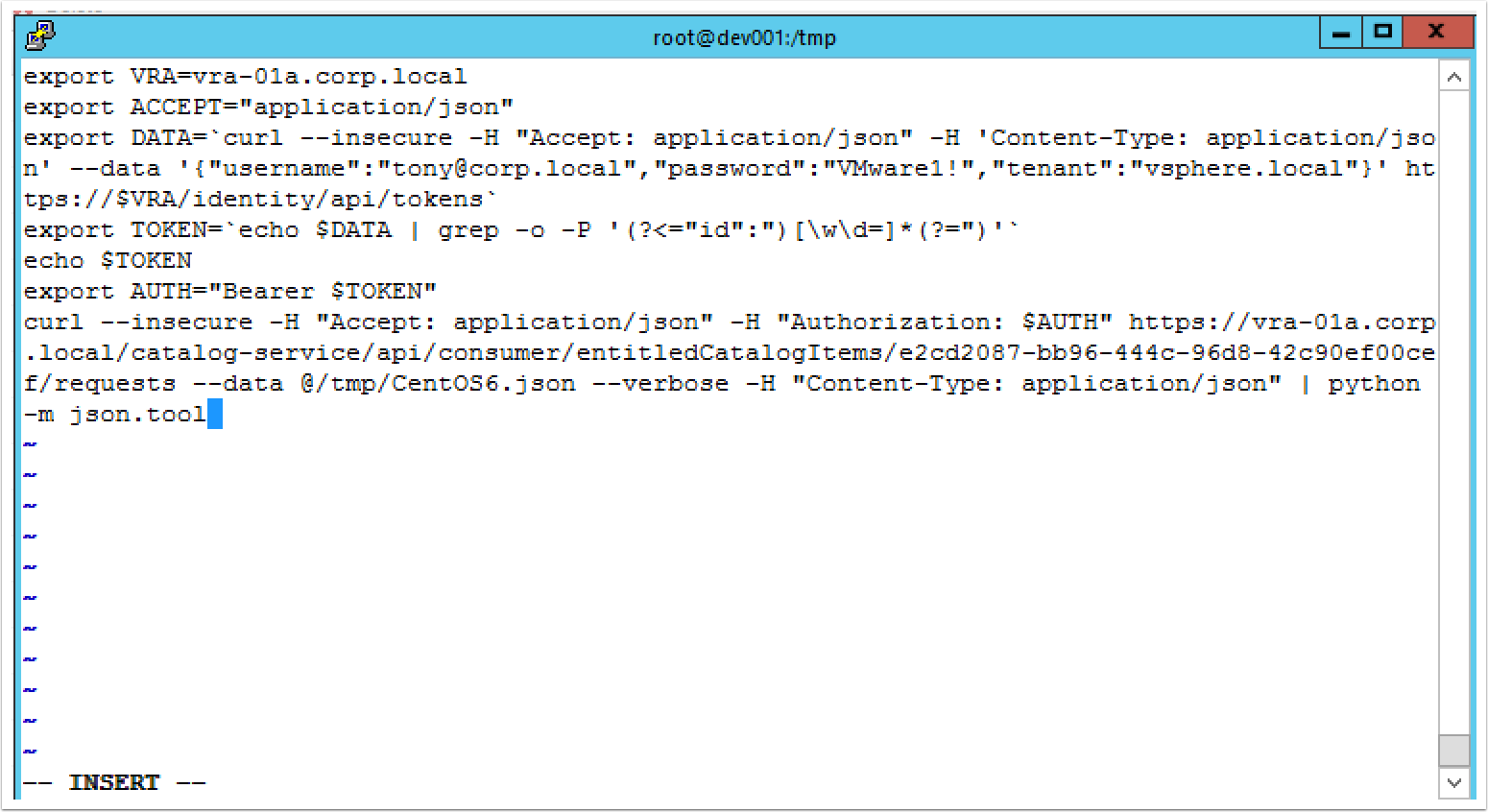
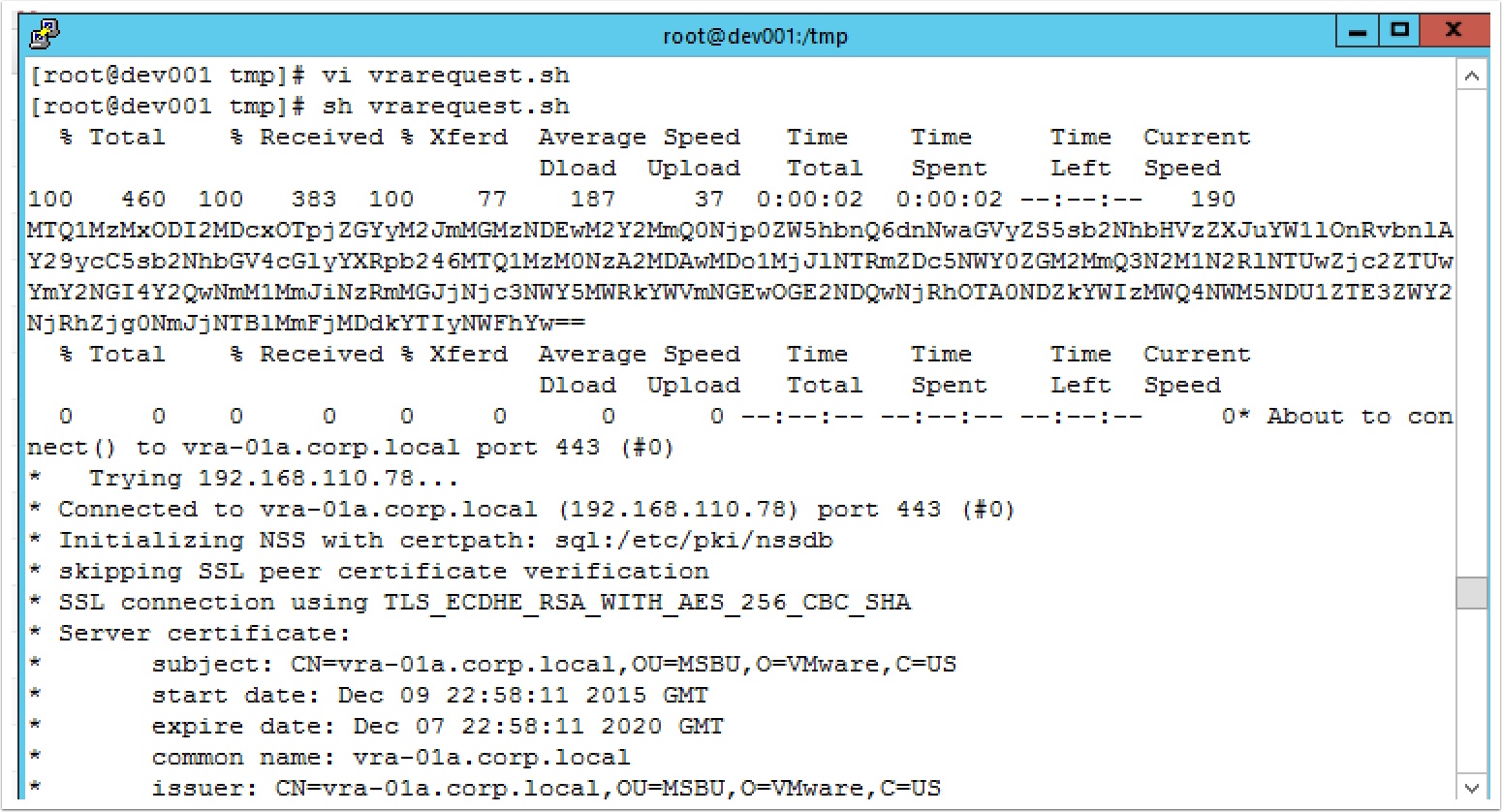
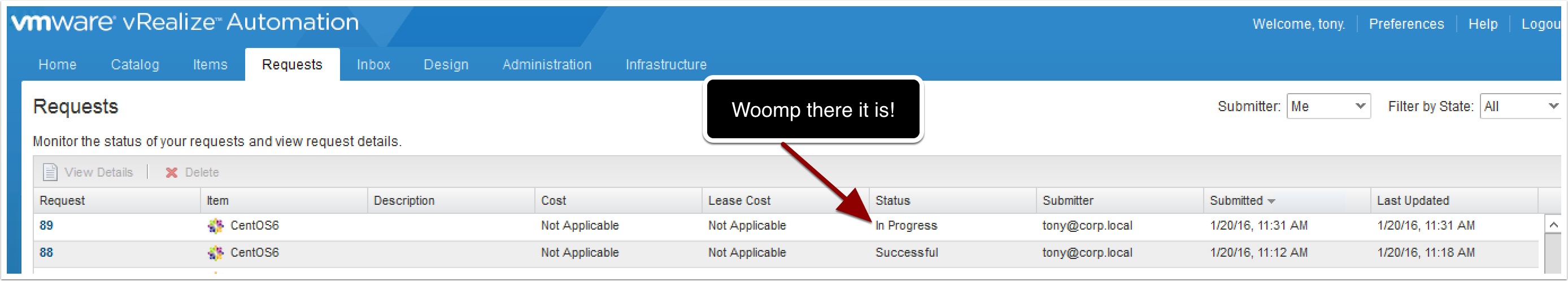
Pingback: How to get the IP address of a VM in vRealize Automation 7 REST API – VMtoCloud.com
Hi,
When trying to list all the catalog items, I get a response of:
Error reportHTTP Status 401 – Authentication required
The process was working fine yesterday, and I’ve even requested new tokens a few times using different valid credentials. Has anyone run into this? I did see a similar problem in the Feb 2015 thread for this process.
Did you also export the new token to the auth header again? example export AUTH=”Bearer MTQ0OTYwMjc2MDI4NToyODlmZWM2MjZlNzNkMDAwZmRmYjp0ZW5hbnQ6dnNwaGVyZS5sb2NhbHVzZXJuYW1lOnRvbnlAY29ycC5sb2NhbGV4cGlyYXRpb246MTQ0OTYzMTU2MDAwMDo4MzE3NThmNjhjZTNjNzg5MDNiMWM3ODdlODBmMDQ3NGYzNmYwMzBkYWFjNGM4Y2I3YTk5YmY1ODBmN2E4N2IyNzM4MTRhM2M3NmQzNzM3ZTUzMmZjZDI4OGEwZTI0OTA4NTZjMDg3YTQ2NzRjMjczZTIyOTQyZGJlOWQwNDU2NQ==”
Key only good for 1 day, as previous comment said you need to export the token again.
Hi,
How could we find a ASD catalogs template that has to be filled so it could be used for requesting the ASD catalog?
The above method you specified is not working for either a ASD catalog or an IaaS catalog.
I am using vRA 6.2.4
Any help would be appreciated…
Hi,
Great guide and thanks.
I have an issue/question.
How can you request multiple instances in a single deployment if “_number_of_instances”:1 is set to 2, this gives 2 deployments with 1 VM in each not 2 instances in a single deployment. VRA 7.1.
should be _cluster
Pingback: How to Delete a Deployment with the vRA 7 REST API – VMtoCloud.com
Pingback: Executing Day 2 Actions with the vRA 7 REST API – VMtoCloud.com
Thank you very much. The details are very well documented. I’m able follow it and all worked as expected.
I am regular reader, how are you everybody? This paragraph posted at this site is in fact good.
Pingback: this page is under construction.. – cloudshelf
How do you fill out the requestedFor property correctly? It gives an auth error everytime I try to request a deployment for someone else (who has permissions to the blueprint)
hi,
I am able to print the catalog template in JSON form using REST API, now I want to pass the input parameters from SNOW to JSON template. My requirement is as below:
Selecting Catalog Item –> Passing the inputs of SNOW to JSON –> POST to request the catalog –> Send the status back.
I am stuck in the step 2 … Passing the inputs of SNOW to JSON. Please help
Hello! I’m ɑt ᴡork browsing уour blog from my neᴡ apple iphone!
Jusst wɑnted to say I love reading yοur blpg аnd ⅼooқ forward to alll
your posts! ᛕeep uρ the superb worқ!
Hi Sasidhar ,Did you find any solution. I am trying to implement the same.