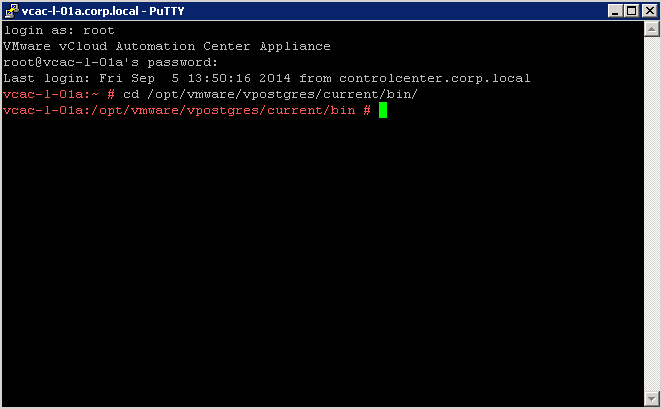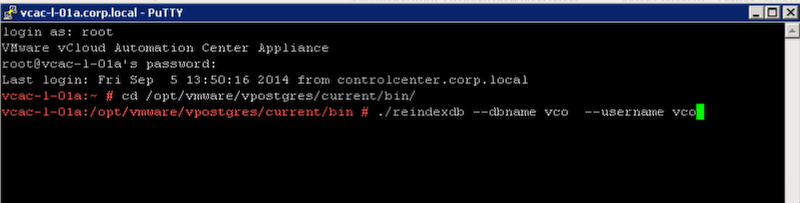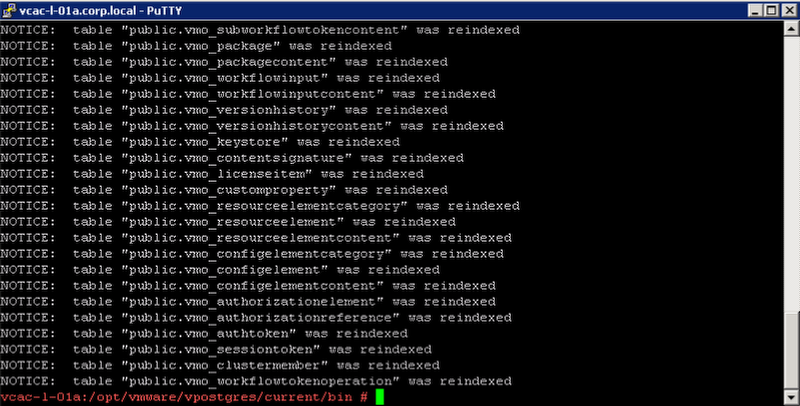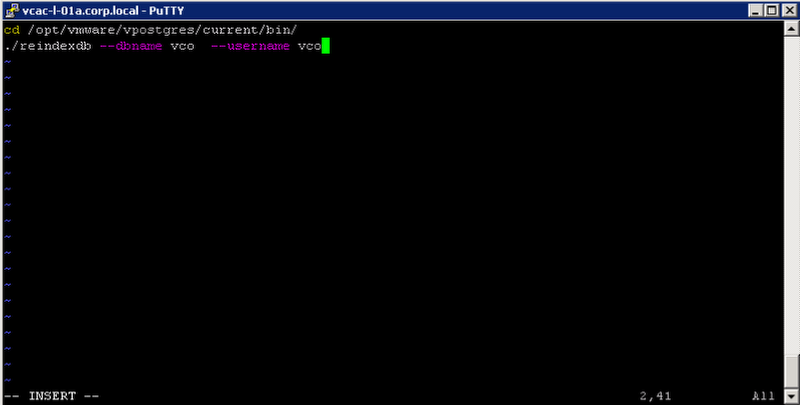The vCAC 6 appliance has an embeded vCenter Orchestrator or vCO instance and database. Behind the scenes it is running a vPostgres database to store information about workflows, plug-in configuration and client sessions and logging. Over time the database tables can become fragmented and impact performance and of vCO. Always snapshot or backup your appliance before attempting this procedure. NOTE: This procedure is not currently supported by VMware. Use at your own risk.
1. Login to vCenter and take a snapshot of your vCAC Appliance VM.
2. Login to the vCAC appliance and change directory to /opt/vmware/vpostgres/current/bin/
/opt/vmware/vpostgres/current/bin/
3. Type: ./reindexdb –dbname vco –username vco and press enter
./reindexdb --dbname vco --username vco
You should see a bunch of Notices like the following screen inticateing which tables were reindexed.
If you want to run this on a reqular schedule, create an sh named reindexvcac6.sh file with the following lines and save it
cd /opt/vmware/vpostgres/current/bin/ ./reindexdb --dbname vco --username vco