So you just deployed HCX for VMware Cloud on AWS and now you are at the point where you logged into your local vCenter and opened the plugin but you are getting an error stating “Your session is no longer valid, you need to login again to view and manage HCX operations”
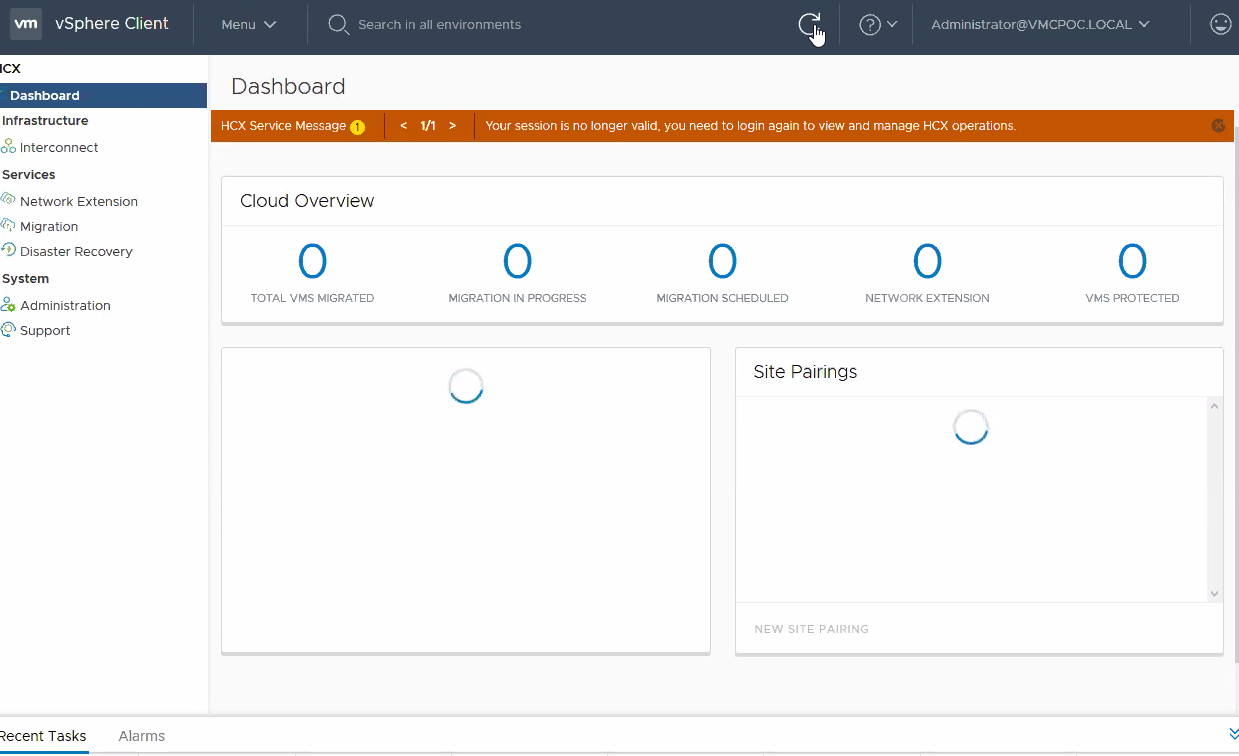
Let’s get that fixed up so you can get on your way.
Login to your on-prem HCX appliance, go to the configuration tab and click vSphere role mappings. Make sure the correct groups are added here, we default to vSphere.local but if you used something else when you installed your vCenter you will need to change this.
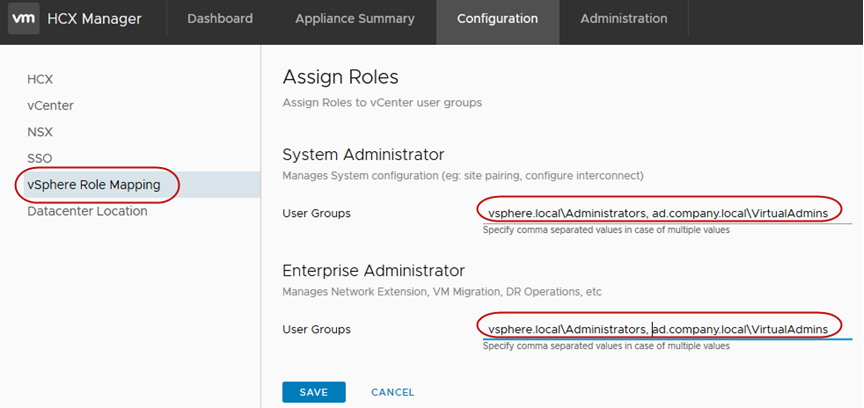
Also make sure on the same screen you verify the SSO setting is correct
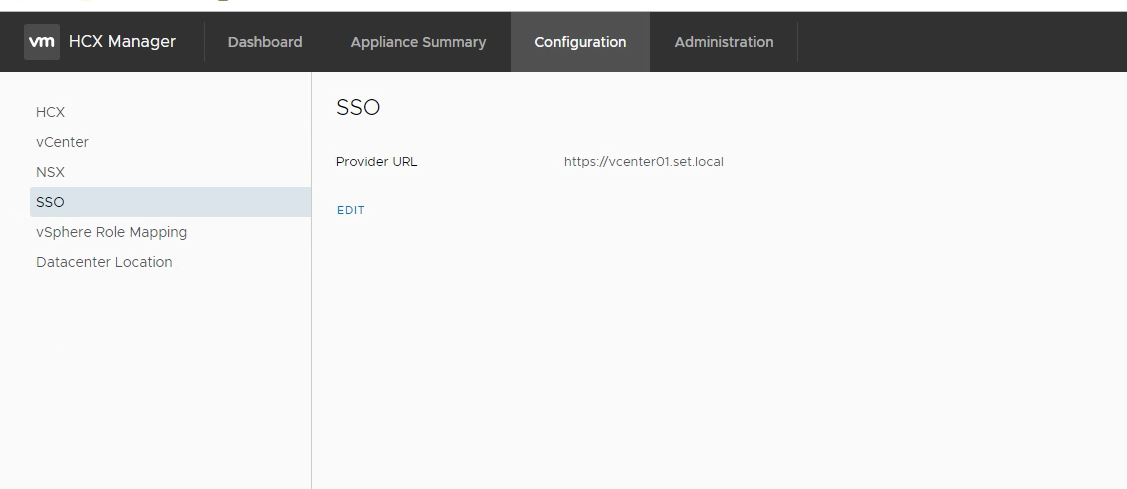
Now go back to the client, logout and login again and open HCX plugin and you should be able to complete the install
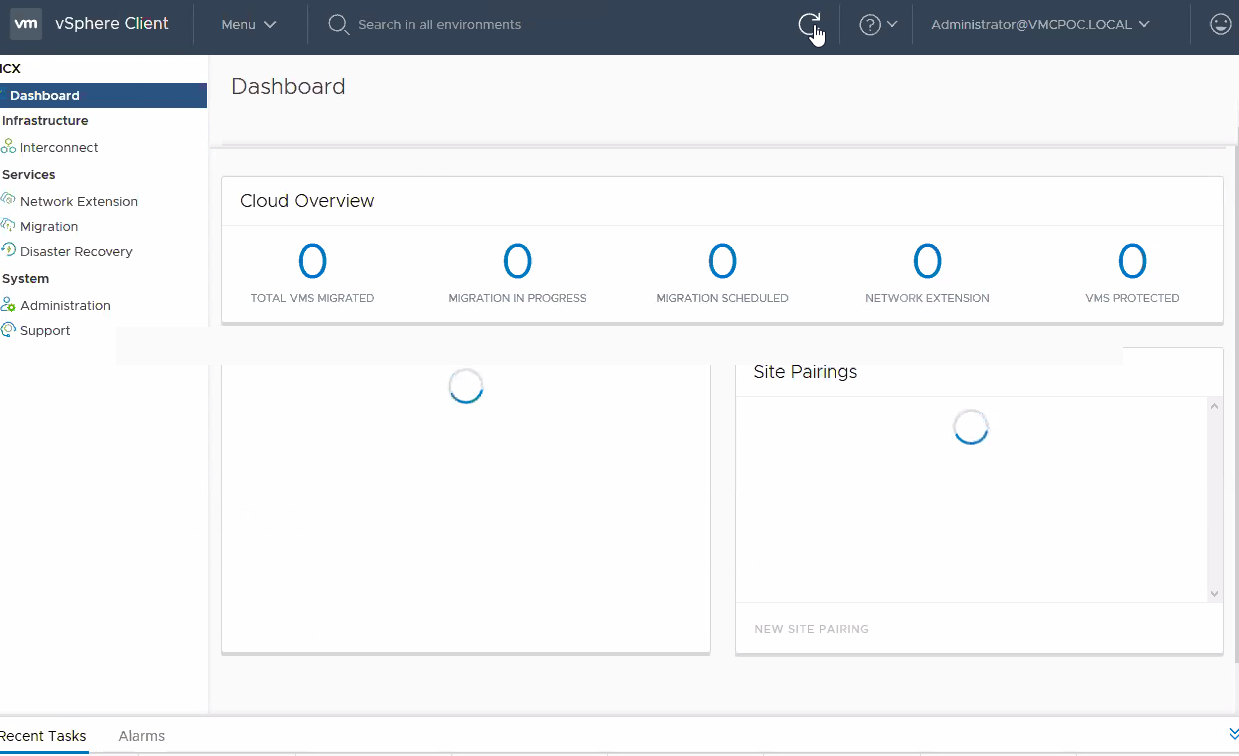

Thank You
Thanks for sharing great information. It is really helpful for us. We provide Air Compressor. we ever-power a manufacturer, suppliers & exporter of the air compressor
Thanks for sharing great information. It is really helpful for us. We provide sprocket or chain sprocket
. we ever-power a manufacturer, suppliers & exporter of sprocket or chain sprocket.
Thanks for sharing great information. It is really helpful for us. We provide Gear Rack. we ever-power a manufacturer, suppliers & exporter of gear rack.
This is an awesome driving article. I am fundamentally content with your amazing work. You put a truly amazingly consistent article.
Very good points you wrote here..Great stuff…I think you’ve made some truly interesting points.Keep up the good work