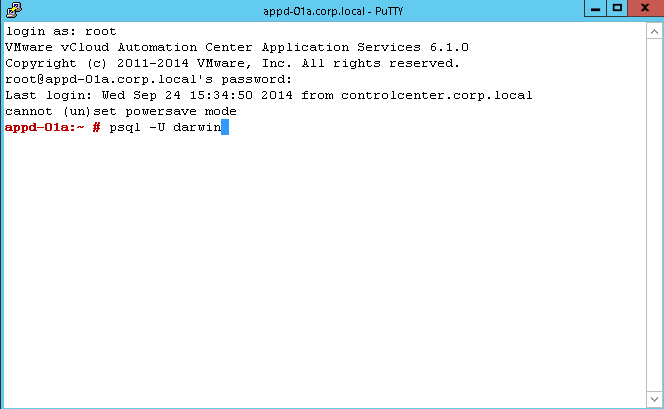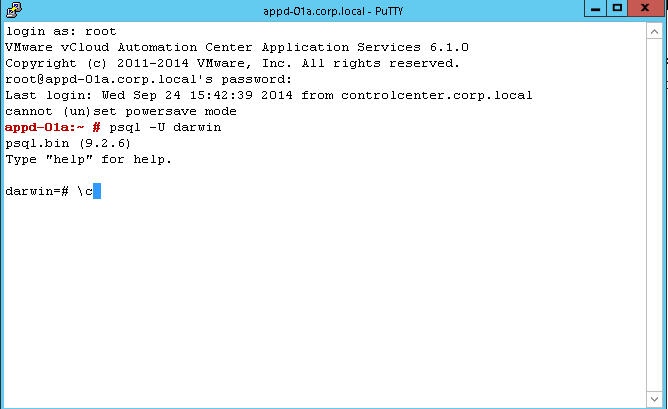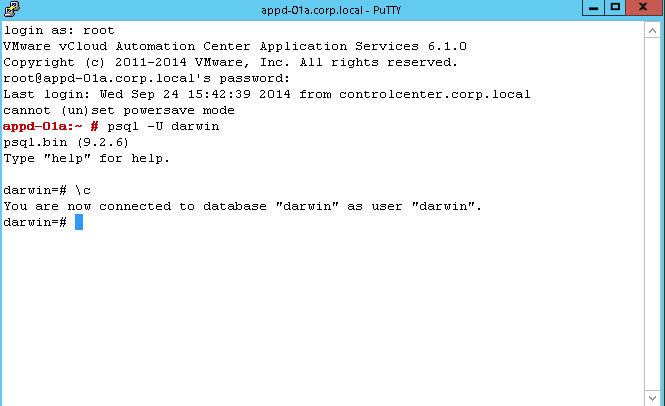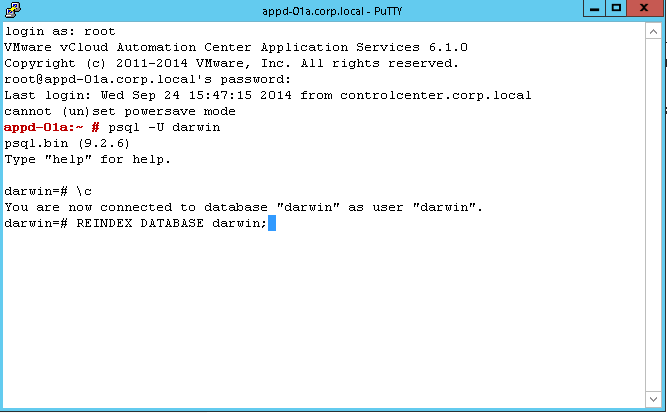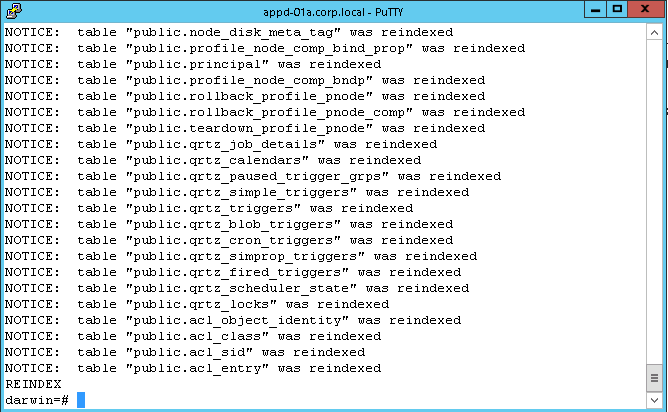The application services (formerly APPD) appliance has it’s own local database. Behind the scenes it is running a vPostgres database to store information about application blueprints and services.Over time the database tables can become fragmented and impact performance. Always snapshot or backup your appliance before attempting this procedure. NOTE: This procedure is not currently supported by VMware. Use at your own risk.
1. Login to vCenter and take a snapshot of your Application Services/APPD applaince VM.
2. Login to the Application Services/APPD appliance as root or as Darwin_User and sudo up to root then type psql -U darwin and press enter
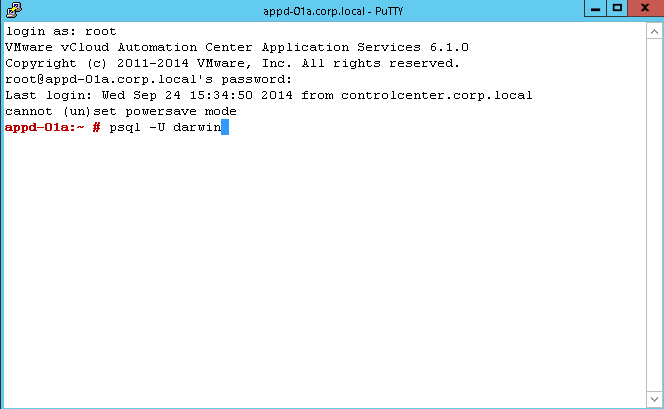
psql -U darwin
3. At the prompt type \c and press enter
3.1 You should see the following screen
4. Now type REINDEX DATABASE darwin; and press enter (Notice the semicolon after darwin)
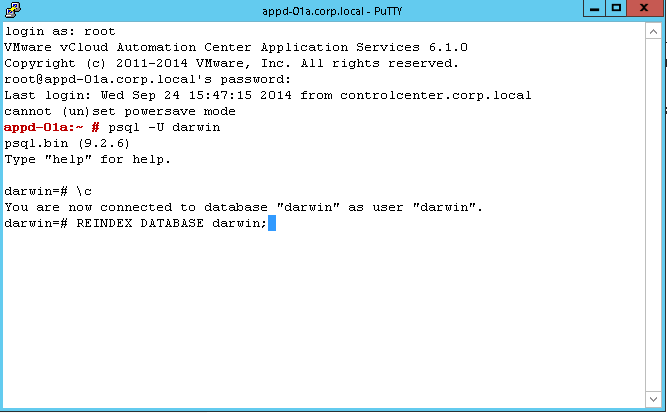
REINDEX DATABASE darwin;
5. you should see the a bunch of Notices indicating the tables have been reindexed.
I am working on creating a Shell script to add this as a cron job. Will update this post shortly.