Ok, so you figured out how to get Admiral and Harbor up and running and now you want to use them both together so you don’t have to go out to Docker Hub anymore right? Well you came to the right place. In this guide I will show you how to configure Admiral to use the Harbor registry.
Pre-Reqs
Enter the url and name for your harbor registry
- Enter host name and port
- Enter a display name
- Click verify
Now, if you were using a secure registry you would be all set, if you setup Harbor as insecure you will also need to modify your Container hosts Docker Options. I am using Photon OS 1.0 in my environment.
Open the docker options file using the vi editor on each of your Docker hosts that are part of Admiral
vi /etc/default/docker
Add the following to the options
- Click i on the keyboard and add the addition text to point to your Harbor registry
- Pres ESC then hold shift and press ZZ on the keyboard to save the file
NOTE: You need the :80 on the URL or the deployments from Admiral will fail.
DOCKER_OPTS="-H tcp://0.0.0.0:2375 -H unix:///var/run/docker.sock --insecure-registry reg.corp.local:80"
Now go back to admiral and search for and deploy a container from the Harbor Registry
- Search for an image in Harbor
- Provision it
Enjoy the speed and security using Admiral and Harbor and Photon OS together!

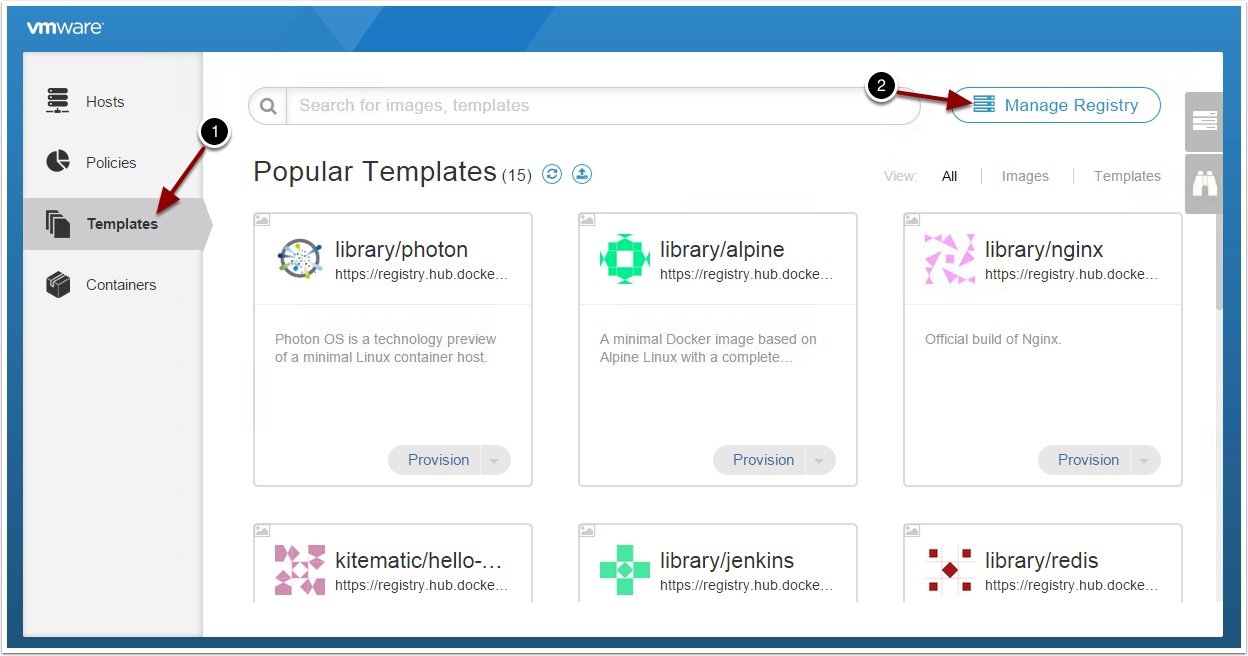
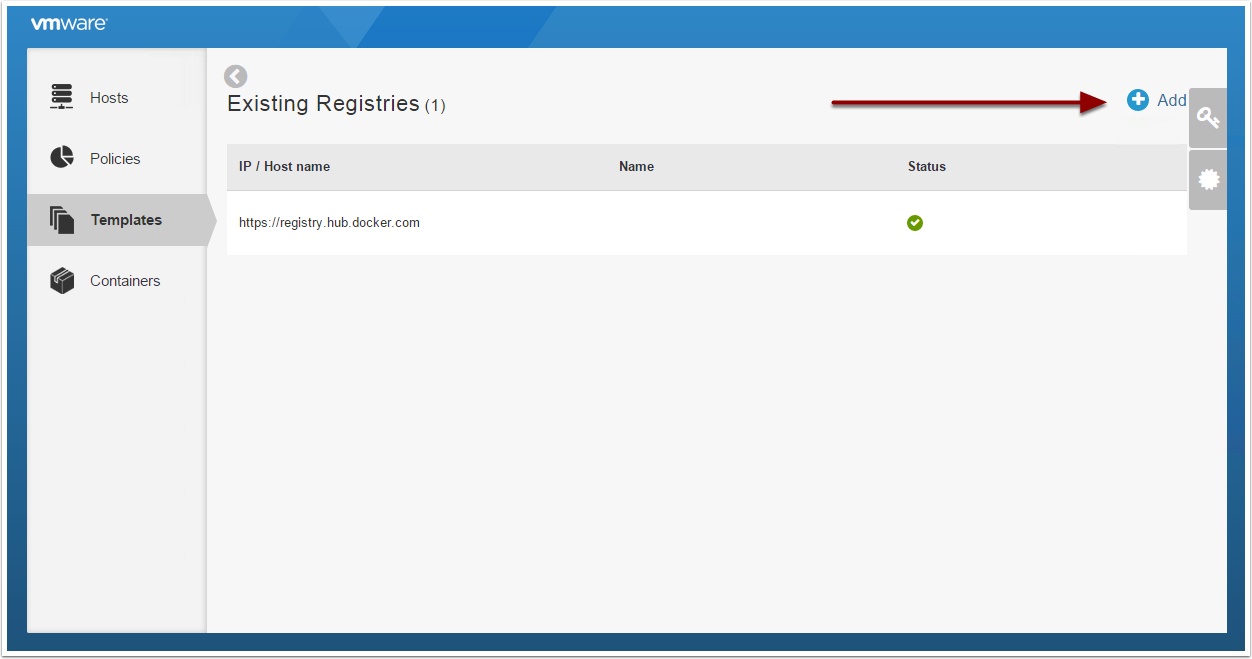
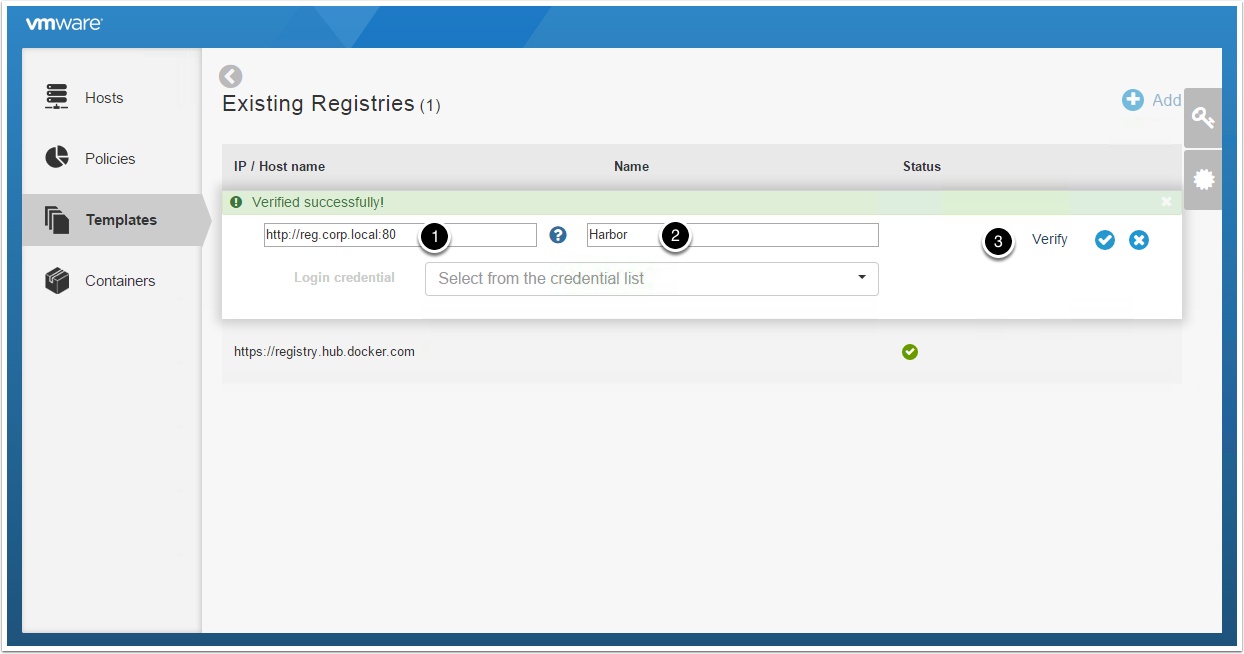
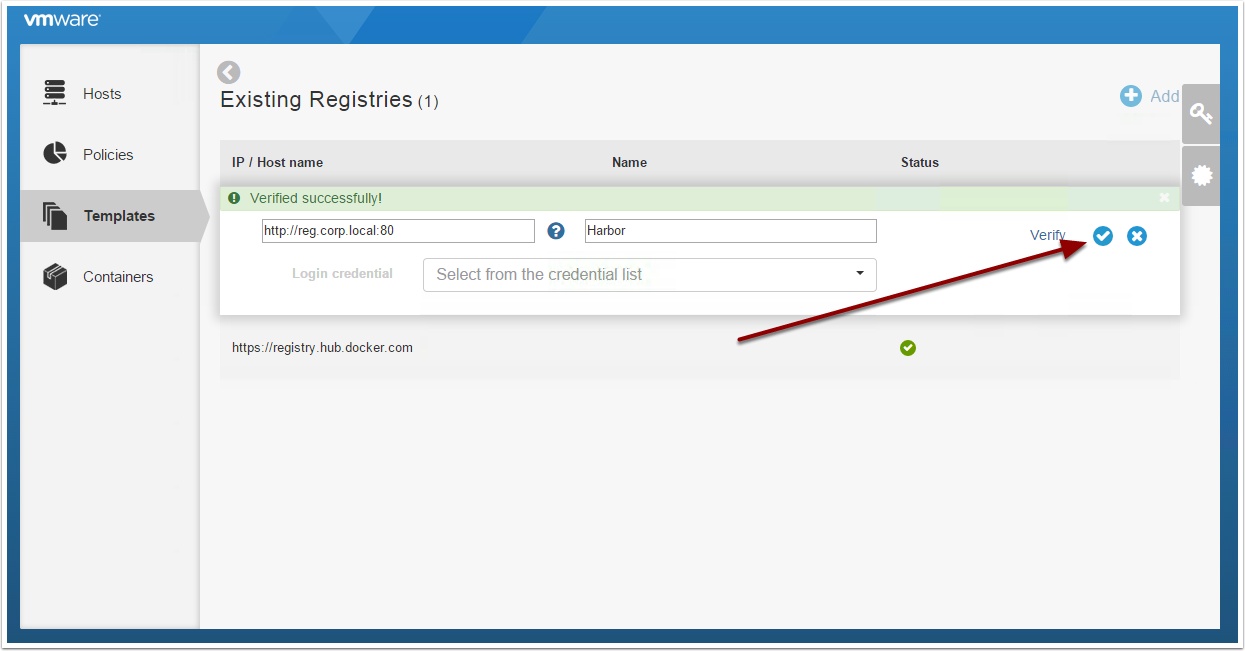
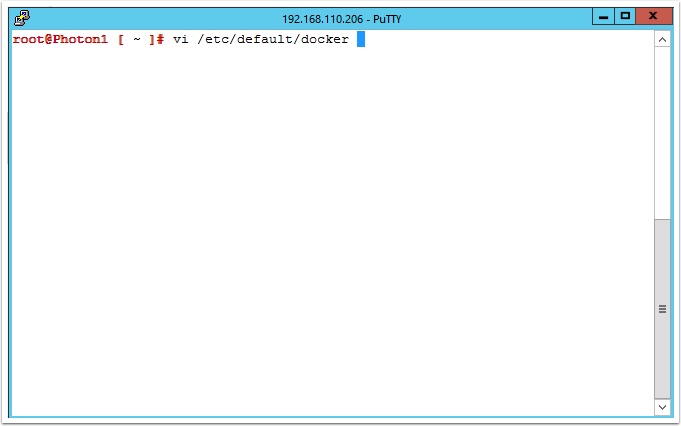
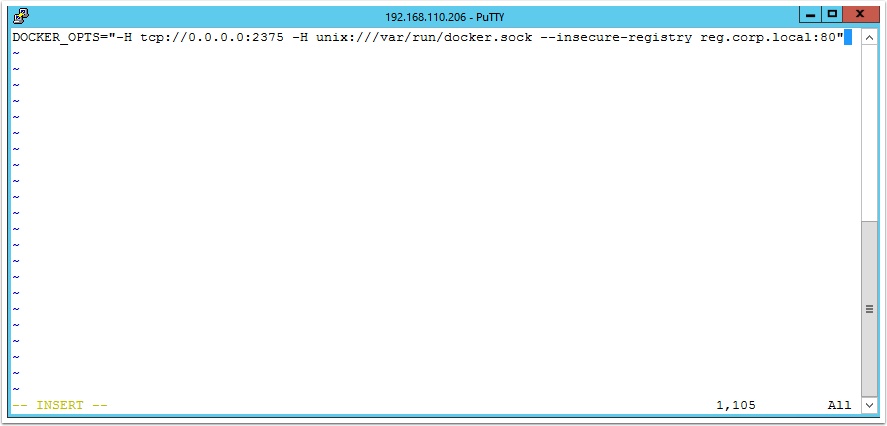
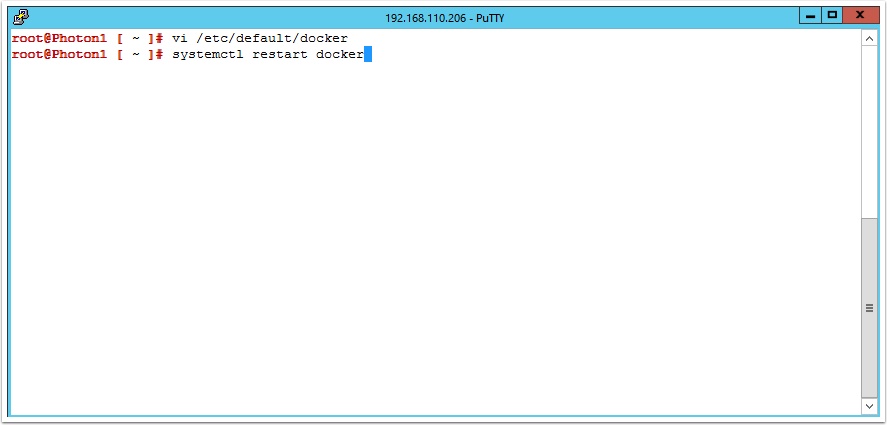
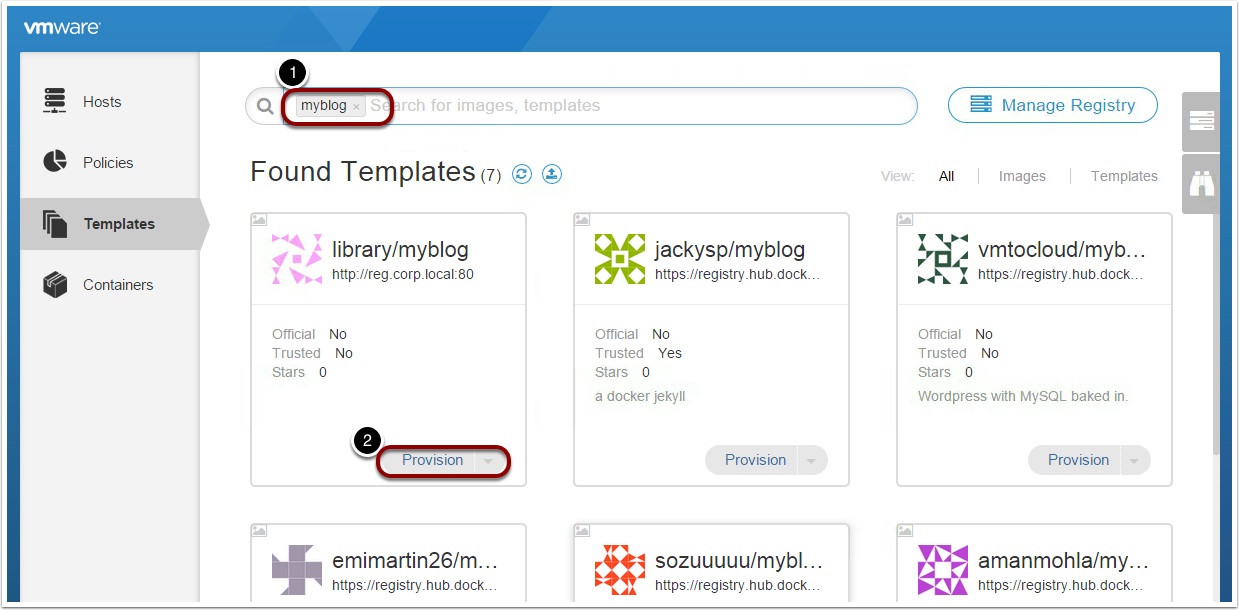
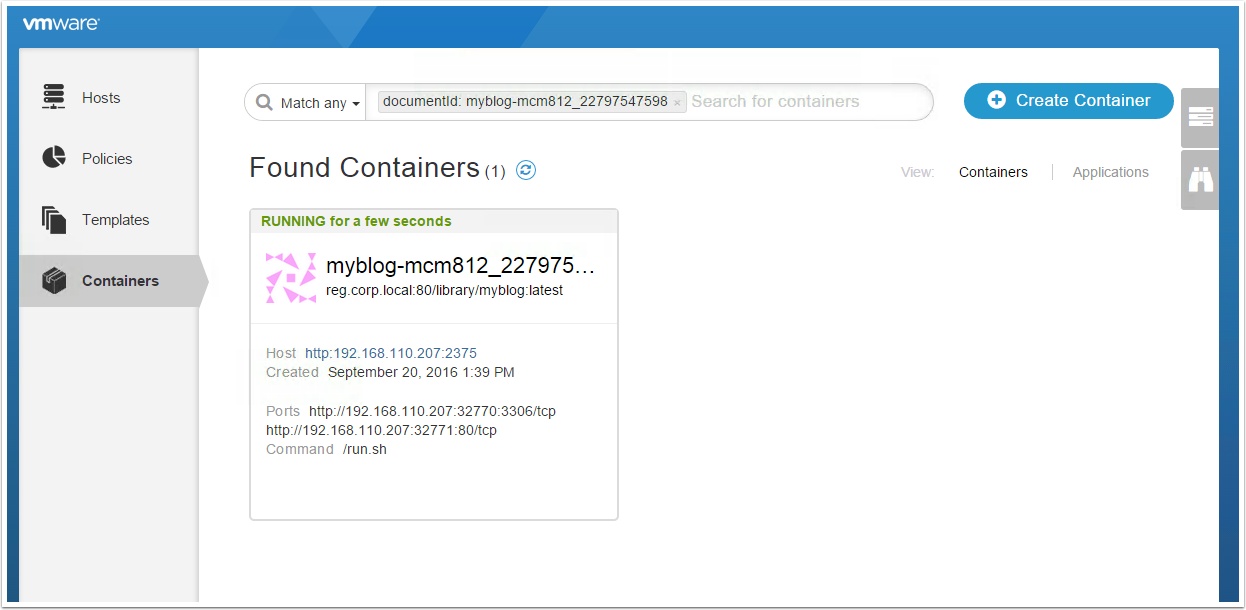
Pingback: Getting started with VMware Admiral Container Service on Photon OS – VMtoCloud.com