In this guide I will show you how to install the latest release of VMware Harbor Registry on Photon OS
Pre-Reqs
- Photon OS with at least 1 vCPU 2GB RAM and at least 5GB storage – vSphere OVA Here
- Internet Access from Photon OS to the internet
- A quite place where you will not get interrupted see my guide here
cd /home
tdnf -y install wget tar
Now we need to download the Harbor install files
Note: You can find the latest release here
tar xvf harbor-offline-installer-v1.1.0.tgz
Now change to the harbor directory and edit the harbor config file to update the host name and any other settings you choose
See full guide here
cd harbor vi harbor.cfg
vi common/templates/registry/config.yml
Almost there, Harbor uses Docker Compose so before we continue we will need to install it with the following command
curl -L https://github.com/docker/compose/releases/download/1.12.0/docker-compose-`uname -s`-`uname -m` > /usr/local/bin/docker-compose
chmod +x /usr/local/bin/docker-compose
./install.sh


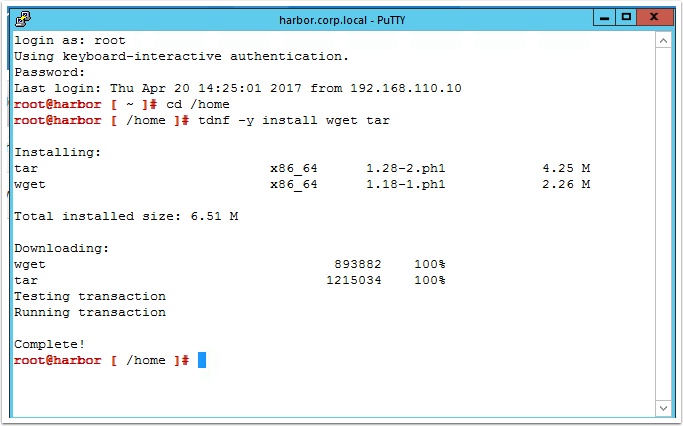
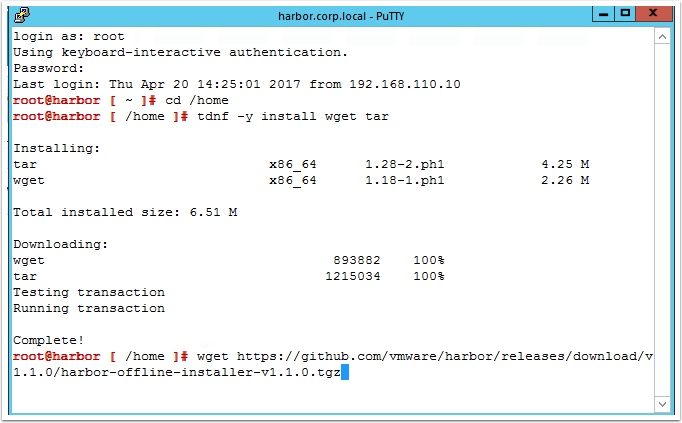
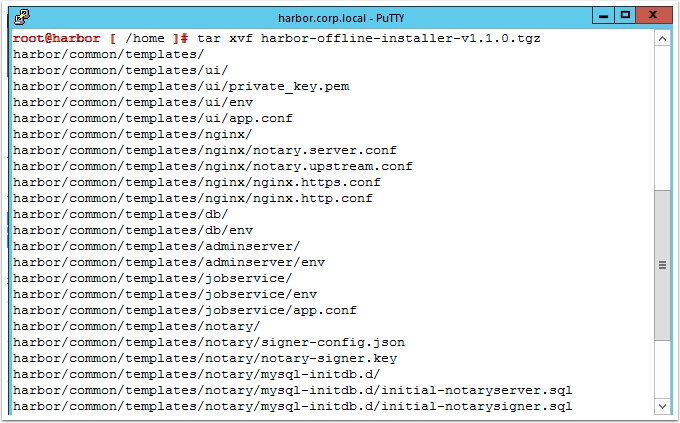
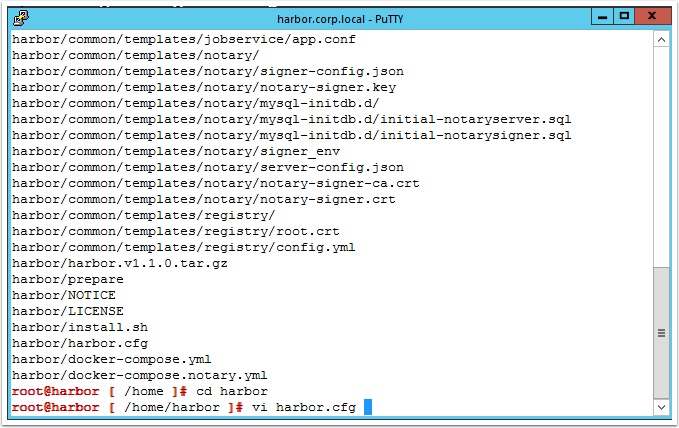


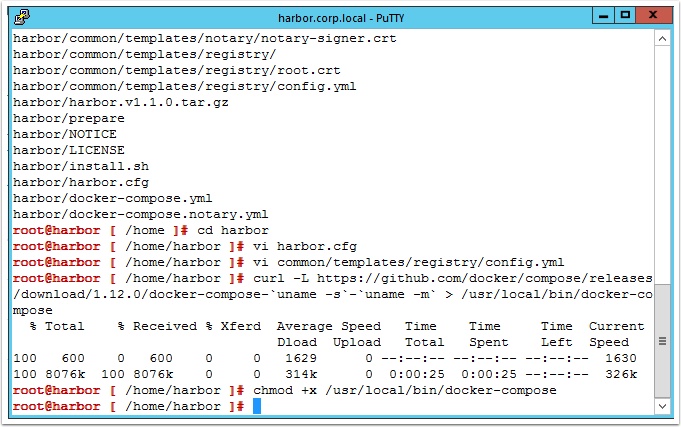
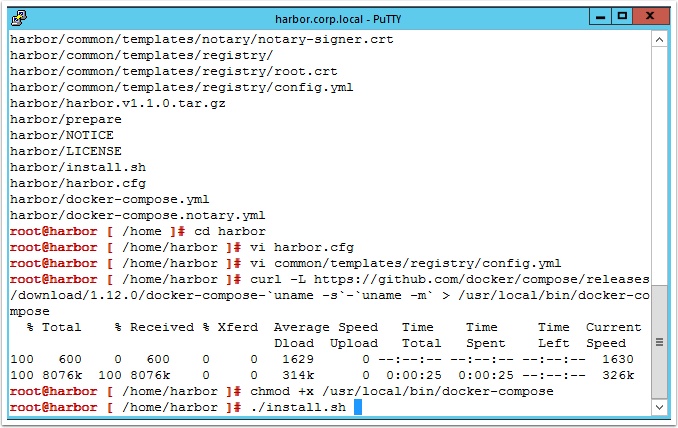

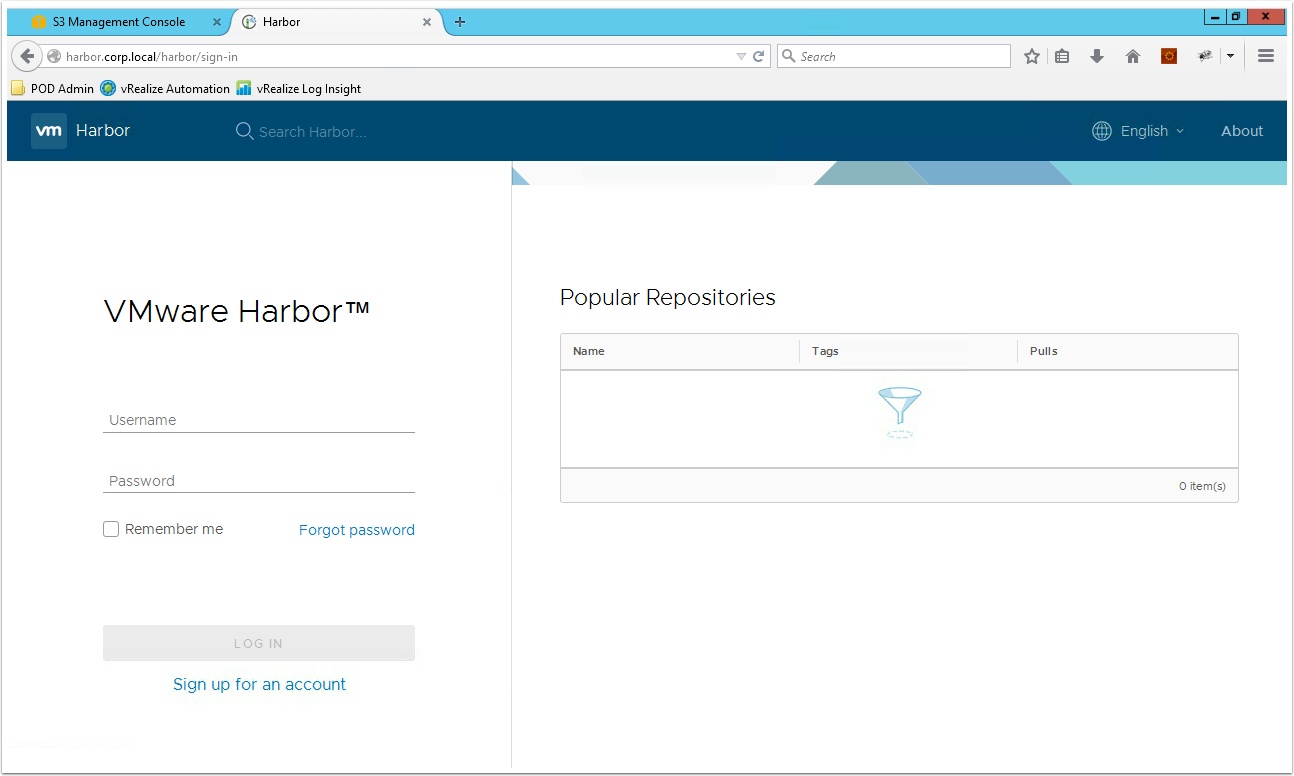
Pingback: How to verify Harbor 1.1 is successfully installed – VMtoCloud.com