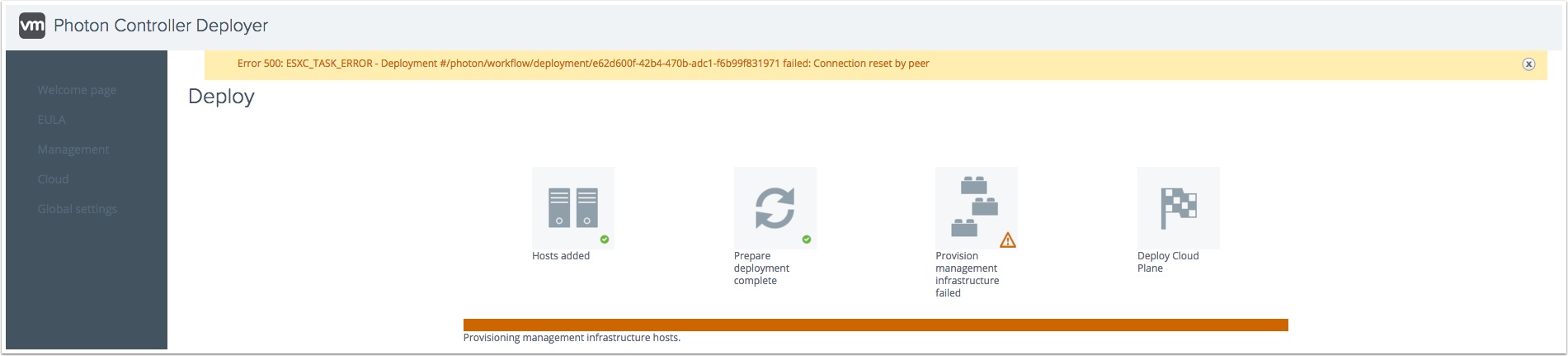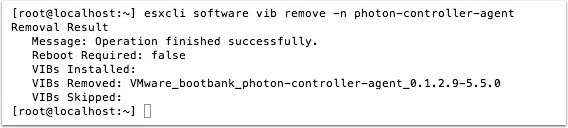If for some reason your Photon Controller deployment fails or you want to re-purpose a host for another Photon Controller deployment you will need to redeploy you will need to reset your ESXi host by removing the Photon VIB.
To remove the VIB. SSH into your ESXi host(s) and type esxcli software vib list and search for photon-controller-agent
esxcli software vib list